When we start an online store, especially if we do not have the platform parameters optimized or do not know much about SEO, one of the mistakes is often not to develop friendly URLs in the categories or products. And when you realize it, what do you do to fix it? 301 redirects.
Table of contents
what is a 301 redirect?
Well, let’s start at the beginning. A 301 redirect is like that man on the road with an arrow and while waving his arms he directs you to another site. Only here, you don’t even know that you are being redirected, because it is something that Google does automatically when it sees the 301 code.
Let’s give you a practical example: if I don’t want you to visit my URL about the success or failure of images in an ecommerce https://www.innovadeluxe.com/imagenes-en-ecommerce-clave-del-exito-o-fracaso/ but I want you to visit the URL of 5 keys to make your photos in the online store sell more: https://www.innovadeluxe.com/5-claves-para-que-las-fotografias-de-tu-tienda-online-vendan-mas/ I will make a 301 redirect from the first page to the second, which will be the final page.
Because one thing you must keep in mind before continuing, is that the 301 is a permanent redirect: once done, there is no turning back. Keep this in mind before doing one, or as many as you need.
why do a 301 redirect?
There are several reasons why a 301 redirect can be used: outdated content that no longer provides value, for example a garment out of catalog or out of stock, but that still appears in Google.
Another example in which you need to redirect with a 301, would be to change your http store to https version, since you will never use http again. Or in the case of removing the www in front of your domain. Or a landing page or product that are no longer valid, to another URL that is very similar.
These are the simplest cases, but there are others more “picaresque”:
- Purchase of expired domains: as long as they have a strong link profile and of course, of our same theme. We buy them, we do the 301 to our website and we take their authority and link profile.
- Buy domains from the competition: See which web page, of those that appear with you in Google searches, can be convenient for you to buy their domain (and that they want to sell it, of course). In this way, as before, you add their authority and strength to yours, thanks to the redirection.
- Niches that have gotten out of hand: we have been working on different related thematic websites, but very specific, with a low number of visits. In this case, I leave the domain with more authority as the main one, and 301 redirect the other micro niches. If necessary, I adapt the main landing page to this new situation, for example by modifying the text to talk about the other products we are redirecting to it.
Now that we are clear about what a 301 redirect is and what I use it for, the next question.

How to make the 301 redirect: from htaccess
Indeed, the way to make a 301 redirect is from the .htaccess file, but first you must have access to it from your server. And if you don’t have it, request it. Once in the file, you add the code that indicates the redirection. The steps would be:
- Locate your .htaccess file from FTP
- Open it with notepad
- The moment of truth: edit the file. Add the line of code for the 301 redirect, but don’t remove anything that is already in it. If you don’t know what code to put in, a simple Google search will give you the answer.
- Save the file in ANSI
And above all, make a backup copy so you can restore it if something goes wrong.
Of course, if you are not a person very shower with these things, we almost recommend that you do not touch the htaccess. Or that you do it in the moments and hours that you know that there is not much traffic in your ecommerce.
If you see it very black, we have good news: you can use a very useful tool to create 301 redirects, in an easier way. This is the 301seotool platform, which redirects all the URLs you need for you.
how many 301 redirects can I do?
It’s not like there’s a specific number. Or at least Google has not said anything that from X will be penalized. The truth is that you can be penalized simply with a bad redirect. Yes, even if it is only one.
But it’s like everything else: caution. First of all, whether you do many or few redirects, do them well. For example, if it is a new website and it is very obvious that you want to gain authority, do it wisely and make sure that Google “does not see it”.
“If you have any questions about the positioning of your Prestashop store, you can consult our specialized service, from which we will help you in everything you need.”
Because of course, if the URL that is no longer valid was well positioned in SEO and had a good authority, what does it mean to do a 301 redirect? Well, you are going to transfer from 90 to 99% of authority to the site you are redirecting to.
If you redirect within your own website, nothing happens. The tricky part is if you do it from another domain. If it is a domain of another subject, you will lose authority, because Google will see that one website or URL does not have much (or nothing) to do with the other.
But more than authority, we have to take into account that we are going to “take” the reputation of the domain we are redirecting.
Therefore, if it is a domain of the same subject, check that it is “clean”: without penalties or about to have them. Who wants to be associated with bad companies? Well, neither does your domain.
So take a good look at all this before doing anything, because until at least three months have passed you will not be able to see the full effect that the 301 redirect has had on the authority of the target domain.
And above all, if you are going to redirect a website that is very large and has many URLs, pay special attention to the issue of 404 errors. If the structures of the web are not similar or are not well done, you can get 404s all over the place. This means user bounces, shorter dwell time… something that Google does not like.

what does 301 redirection have to do with linkbuilding?
Well, at first you might not think so, but think about this: it is as if your domain was empty and now all you have is what you have in the other domain to which you have redirected. And this includes your linkbuilding.
Following the topic of penalties that we talked about before, and making sure that the new site is “clean”, this includes checking that they have an adequate link profile or linkbuilding strategy and that it is not going to harm you.
To know this, you will have to check that it is not linked from sites considered SPAM, that its links are or at least seem natural (you know, that the anchor text is varied), that it has links from domains with relevant topics, etc.
Conclusion
After reading all this, we hope it is clear to you that a 301 redirect can be a very useful tool, but you have to proceed with caution and care. If you have any doubts, or if you want to share any of your experiences doing redirects, remember that we have comments for that!

Related Posts




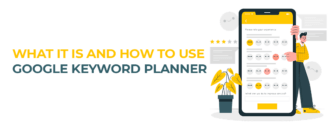





Deja un comentario