A website with a good loading speed attracts more traffic, reduces the bounce rate of users and ranks higher in search results.
One of the factors that directly affect the user experience is the speed of navigation, the time that elapses from the moment a user requests the loading of a website until it is displayed on the screen, also directly affects the SEO of a website by optimizing the time Google has to crawl a page.
The optimization of the loading speed is usually associated with two factors, the power of the server on which the website is hosted and the bandwidth of the connection line
At the same time, there is another factor that directly influences the improvement of browsing times, without the need to increase the power of the server. We are referring to caches, a way to free the server from continuously generating the web pages visited by our users.
In this post we will understand more about caching, as well as see the most used and efficient WordPress caching plugins.
Table of contents
what is caching?
Caching is a component of websites in which data from future requests is stored, so that it can be served much faster.
Caching plugins perform the function of saving as storing all the HTML files that are generated dynamically on the website, to serve them directly.
Simply put, the cache uses the previously generated and saved cached data, so that each time a new request is generated to the server the cache retrieves this data, i.e. the browser retrieves the version saved in the cache instead of loading this data over and over again.
how much does a WordPress cache plugin increase performance?
In theory, the cache has a lot of logic, as I said, if we free up space on the server to perform certain functions, you can spend your time on what is really necessary so that performance is improved.
However, in practice, does this performance improvement occur with a caching plugin in WordPress, and if so, how much?
To answer this question we are going to need some tool to provide us with information about the server response time.
Here are the 2 best tools for website performance analysis
This tool is provided directly by Google, and shows us a numerical value in percentage, both for the desktop and mobile version of a website.
At the same time, it shows a list of incidents and recommendations to optimize the loading speed of a specific website.
GTmetrix is a tool for measuring the performance of a website, very complete, offers several metrics and a very detailed report of all the factors and incidents that can happen on a website.
In addition, in each section, the incidents are ordered from highest to lowest impact on the website.
We can say without fear that the gain between using a cache plugin in WordPress and not using it is quite significant, around two seconds in the total page load time.
So the cache, even if it is not the only factor that influences the performance of a website, has to be part of the performance optimization strategy of a WordPress website.
Without further ado, let’s see below the best and most used by SEOs WordPress caching plugins
Most Used WordPress Cache Plugins
This plugin is one of the most complete in terms of configuration options and features. But we have to be careful, as a bad configuration can result in a worse performance of the website loading speed, overloading the server instead of reducing its work.
This plugin is simple in its configuration. It is mainly based on mitigating and unifying the code, but it also has a caching function. It is most notable for its ease of use and user-friendly interface.
In my opinion, it is the best option that we find today, but like almost everything good comes at a price.
This plugin can be equipped with W3 TOTAL Cache but with a much smaller number of settings. It also has a great support service, for any questions about the plugin or its operation.
This plugin is in decline, mainly due to poor cache decision making, but it still serves its purpose.
This cache plugin for WordPress, is another clear example of good results with very little configuration work, this is the plugin that I most recommend for those who do not have great technical knowledge.
what functions do cache plugins perform?
These are the functions that have to perform the cache plugin, if we stick only to the concept of cache in particular.
-
-
- Server Caching
-
The plugin collects and stores the PHP code and database data and with this generates a static HTML, i.e. plain text. In this way it performs the task of loading the entire website and storing it on the server, so that it is available if needed.
-
-
- Client Caching
-
It establishes the time of permanence of the downloaded files on the server, so that they are loaded as many times as necessary. In other words, the browser performs a check and verifies if it has stored information, if so, it loads it on the computer itself and displays it, so that it does not have to download it again.
Conclusions
Using a plugin for cache management on a site will improve server performance, and consequently page performance, simply by activating the cache. The server will show a faster response to users.
The cache always generates a static copy (no database access is required) of the web site and when a user requests it, it will be the copy that the server delivers.
To make absolutely sure that the landing shown to the user corresponds to the updated version, the cache checks periodically and during the user’s request that this particular landing page has not been modified in the database.
WordPress, as a content manager, makes excessive use of the database, so the use of the cache from its installation and subsequent configuration or even in the default configuration, will provide a great improvement in server performance.
Related Posts



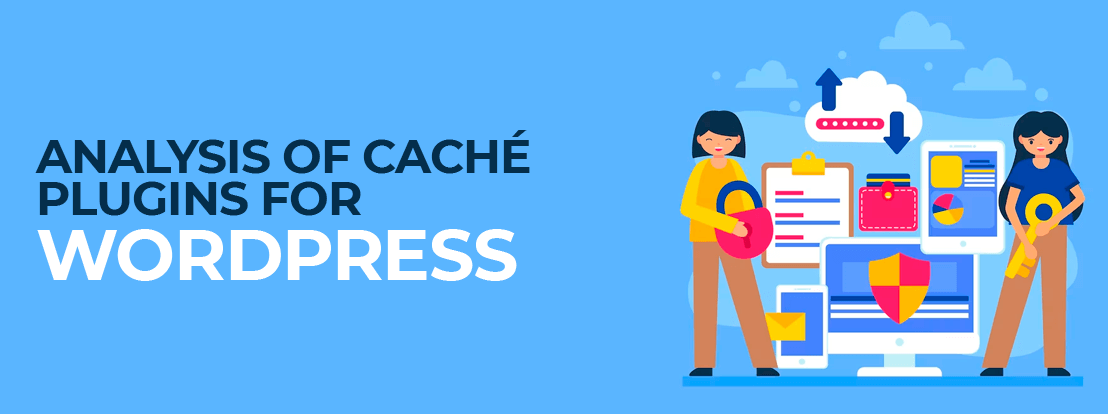




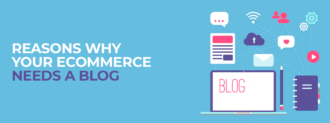

Deja un comentario