
The 301 or HTTP 301 redirection is a type of web redirection that consists of taking the user to a different website or another page of the same website. This “transfer” is done automatically when we access the redirected page. Unlike the 302 redirect, which does the same thing, the 301 is a permanent change and Google Search spiders interpret it as such.
Having made clear what 301 redirection is, we will see shortly its usefulness, what influence it has for the SEO of the page and how to implement a 301 redirect in htaccess.
why use a 301 HTTP redirect?
Website administrators may use a 301 HTTP redirect for several reasons. Some of the most common ones are:
- Making a domain change
- Change of content management system (CMS)
- To take advantage of the page rank of an old publication to create updated content
- Changing the URL to make it friendly
- Removing the URL
- Problems with duplicate content
Let’s see what consequences this type of redirection can have on the page rank of a website.
what are the SEO consequences of a 301 HTTP redirect?
When we implement a 301 HTTP redirect on a well-ranked page, Google Search bots will know that the content has been moved from one URL to another the next time they visit the site. As a result, Google Search indexes the new URL and de-indexes the old one. This means that the page rank or authority of the page is maintained at the new URL, so a 301 redirect does not cause any problems for the SEO of the website.
how to implement a 301 redirect in htaccess?
All websites hosted on an Apache server contain a text file called htaccess. The htaccess allows us to configure directives for the directories and subdirectories of the site, without having to modify the main configuration file.
To implement a 301 redirect in htaccess, we only have to locate it in the /public_html/ directory of the website. If we do not see it, it is because it is hidden (it almost always is), so we must enable the hidden file view in our FTP application.
The first thing to do is to make a copy of the file, so we can reset the configuration if something goes wrong. Then, we open htaccess with any text editor and write at the end:
redirect 301 /old-page http://www.sitiox.com/pagina-nueva
The name of the command (redirect) and its first argument (301) indicate that it is a 301 redirect. The first argument of our 301 redirect in htaccess is the path of the page relative to the root of the web site, while the second argument is a complete URL. This gives us the flexibility to move the page within our domain or to a different domain.
The next step is to save the changes, making sure to use ANSI encoding to avoid any errors. And, with that, we have already implemented a 301 redirect in htaccess.
It should be noted that there is no need to leave our HTTP 301 on the old URLs forever, since in a period of 6 to 12 months the new URL will already be available in the search results pages. Then, we can remove the web redirection we made.
Related Posts




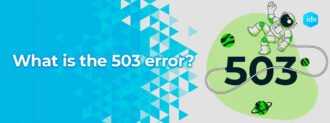




Subscribe to Newsletter
Subscribe to our newsletter to be informed about Innovadeluxe news and offers, and you will also receive free information about marketing tips to increase sales in your business.
Basic information on data protection
Responsibility: We inform you that the personal data you provide by filling in this form will be processed by IDX with CIF: B86091451 as the company that owns and is responsible for this website. Purpose: The purpose of the collection and processing of personal data is to manage the request for information on products, services or commercial promotions offered by IDX through www.innovadeluxe.co.uk. Legitimation: Consent of the interested party. Recipients: Our system hosts the information on servers located at www.ovh.es, and we also use Acumbamail.com to manage our email communications. Rights: You may exercise your rights of access, rectification, limitation and deletion of data at rgpd[at]innovadeluxe.com as well as the right to lodge a complaint with a supervisory authority. Additional Information: You can consult the additional and detailed information on Data Protection in the Legal Notice.