
The HTTP error 504 “Gateway time out”, is a code that the server sends us when a request could not be completed. Requests are requests made by the web browser (e.g. Mozilla, Edge or Chrome) to the server that hosts a website, either to go to another page or to update the current page, close a subscription, enlarge an image, download a file, etc.
Table of contents
how to fix HTTP error 504 “Gateway time out”?
Although the HTTP error 504 “Gateway time out” is a remote error, i.e. on the server itself, we can try some solutions if the problem was not too serious.
Reload the page
Most of the time the 504 “Gateway timeout” error code lasts a short time, so a good solution is to reload the web page. To do this, just hit the F5 key, use the shortcut CTRL + R or retype the URL in the address bar of the browser. We must be patient and try several times until we see that the HTTP 504 “Gateway timeout” has disappeared.
Restart the connection
If you get the 504 “Gateway timeout” error code when you try to access a page located on your local network (e.g. intranet home page or FTP server), an alternative is to restart the connection, whether it is a wi-fi, LAN cable, etc. connection. The reason is that a problem may have arisen with the configuration of your network device. And as you know, the first option in this type of computer problem is to reboot.
Check the proxy
If you are using a proxy to access the Internet, it is possible that it has suffered a technical problem. In such a case, switching to another proxy if possible may resolve the HTTP error 504 Gateway timeout. To do this, you should first find out which other proxy is available to you. Then go to your browser’s network settings and change where it says “Manual proxy settings”.
Find out what’s going on with the website
If none of the above solutions work to resolve the HTTP error 504 “Gateway time out”, it is very likely that there is indeed no way to access the website. Therefore, I recommend you to search Google or social networks for some clue that will help you understand what has happened.
how to fix HTTP error 504 on Android?
The 504 error code on Android, almost always related to Google Play, is in most cases due to some failure in our phone’s connection, either via Wi-Fi or mobile data.
As the 504 error on Google Play is not due to a problem with the site, we can solve it in several ways:
- Clear data and cache from Google Play Store. To do this, we go to Settings > Application Manager > Google Play Store, and hit Clear data and clear cache.
- Reinstall Google Play Store (either the same version or a more updated one). This solution may be somewhat radical, but it almost always eliminates the Android HTTP 504 error.
- Delete the Google account and recreate it. This is done by going to Settings > Accounts > Delete account. Next, we clear the Google Play Store data and cache as we saw, and then go to Settings > Add account > Google to create it again.
- If none of the above solutions solves the 504 error code on Android, you probably have no choice but to reset the phone to factory data. To do so, go to Settings > Personal > Backup & reset, and tap Factory data reset.
Related Posts




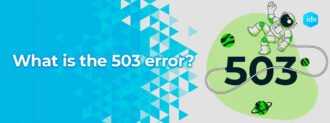




Subscribe to Newsletter
Subscribe to our newsletter to be informed about Innovadeluxe news and offers, and you will also receive free information about marketing tips to increase sales in your business.
Basic information on data protection
Responsibility: We inform you that the personal data you provide by filling in this form will be processed by IDX with CIF: B86091451 as the company that owns and is responsible for this website. Purpose: The purpose of the collection and processing of personal data is to manage the request for information on products, services or commercial promotions offered by IDX through www.innovadeluxe.co.uk. Legitimation: Consent of the interested party. Recipients: Our system hosts the information on servers located at www.ovh.es, and we also use Acumbamail.com to manage our email communications. Rights: You may exercise your rights of access, rectification, limitation and deletion of data at rgpd[at]innovadeluxe.com as well as the right to lodge a complaint with a supervisory authority. Additional Information: You can consult the additional and detailed information on Data Protection in the Legal Notice.