Today we are going to talk about a part of the web structure that affects positioning and is often not taken into account: interlinking. Although we are sure that you are already working on it naturally, it is important that you know how to take advantage of it for your SEO. So let’s get to it.
Table of contents
What is interlinking
Internal linking or Interlinking is simply linking pages of your own website from your own website. That is, using internal links to connect different pages of your blog or ecommerce.
This achieves two things:
- Give strength (the more links, arguably more strength) to the pages you want to rank better.
- Create a clear information architecture.
So the first thing we can conclude is that creating internal SEO links is not something that is done randomly, if not very well studied. Thus, the pages that you are more interested in ranking better in Google, the more internal linking or interlinking will have.
The advantage of interlinking over linkbuilding (links that point to you from external sites) is that when you create them yourself, you decide the URLs that are most linked, from where and with what anchor text or anchor text.
how does Google interpret internal links?
As always, everything we do to better position a website, we have to look at it from Google’s eyes. So it is essential, in order to implement an effective interlinking strategy, that we know how Google interprets internal links.
Apart from, as we said before, interpreting that the more links a web page has, the more important it is, we also have to take into account the relationship between them. That is, their semantics and/or subject matter.
On the one hand, pages that link internally to each other should have a relationship. That is, if you have a blog where you talk about trips to Europe, Asia, America and Africa, it is logical that in the Europe section, links to other trips in Europe. It doesn’t make sense that someone is reading about a route in the Netherlands and you tell him that he can also check this nice safari in Namibia. It has nothing to do with it.
On the other hand, the anchor texts we use are very important. It’s your page, it’s okay to use exact keyword anchor texts (unlike in linkbuilding strategy, where you have to be very careful with this). In fact, you have to use them. If as an alternative to the route in the Netherlands, you want to recommend a 5-day stay in Amsterdam, do a keyword research and link to the page where you sell or talk about that trip with the term with which users most search for that option. I make it up: “a week in Amsterdam”, “what to do in Amsterdam”, etc. With this you get to give relevance to that particular URL, and you also tell Google the keyword for which to position it.
How interlinking improves your SEO
I think some of them are already clear, but I’m sure there are more than you can see at a glance if you don’t know well this internal linking. Let’s talk about all of them one by one.
We have already mentioned this one, without saying it with all the letters. If internal SEO links help to position the pages we are interested in, it is (among other things) because they are transmitting the authority of the page from which they link.
That’s why we always advise our clients to have a living home page, like a store window. You can change the categories – or even star products – that you want to position. The home page is by default the most linked page from other websites, so it will almost always be the one with the highest authority of the whole site. The links you put on it, will be getting a good “push” if you do it correctly. You can modify it for example according to the seasonality. If you sell clothes, doesn’t it make sense to highlight the sweaters category in the homepage when it’s summer? If you have a recipe blog, wouldn’t it make more sense to put Christmas recipes on the front page when those dates arrive?
Not only you help the user to find what he wants, but also Google. And of course, don’t forget to use an anchor text with the keyword you want Google to consider for positioning. And if you use the link in more sites, you can vary its anchor so you don’t always use the same one and help to position more keywords for that URL you are linking to.
TIP: don’t go crazy putting a lot of internal links on the page, because then the authority is so diluted that it is useless. About 3 is perfect. If that, four. But we don’t recommend more.
Improve indexation
With interlinking, we are also telling the Google crawler to “follow the yellow brick road”. So we improve indexing in the sense that the crawl budget is not wasted and indexing is more effective by taking it where we want it to go, prioritizing the URLs we are interested in.
Internal links improve user experience
A clear example is the one I mentioned earlier with the Amsterdam alternative to the Netherlands route. We are giving useful information, which complements the main one. It is very likely that the potential customer is weighing options. Don’t let him go looking for them elsewhere, when you can offer them. You make their life easier, and therefore improve their user experience.
This is an example that can be extrapolated to many more. If you have a carpentry blog, and a post that talks about the different types of screws that exist, take advantage of it and link to other posts where you talk about what they are used for, for example. If you have an ecommerce where you sell sports clothing and footwear, in the section of trekking pants, take advantage and link to the trekking boots, it is likely that the customer is also looking for some.
And so on and so forth. Lead the customer – and Google – to related content that will be useful and make life easier. To the customer when gathering information and to Google when understanding the structure of your website.
Interlinking reduces bounce rate
This is a clear consequence of good internal linking, especially considering the previous point. Bounce rate occurs when a user views a single page of your website. He doesn’t find what he is looking for, and leaves. Or he has found it, but has seen no reason to continue browsing. So they leave anyway. In other words, in neither case has he interacted with more pages of your website.
But if you are giving them options through internal links, they will continue to browse it, which means more time spent and more page views. And this is a good sign for Google, the fact that it doesn’t abandon the first time. Because if it does, Google considers that your information is not too good, and therefore, it can have an impact on your ranking.
TIP: make sure that all the pages you are working on in your internal linking strategy continue to work over time. If one or more of them provide a 404 error, all this work will be for nothing.
Define your website architecture
The architecture of your website will be defined mainly by the menu. That’s where Google is going to get the most important pages. That is why, in websites with many categories and subcategories, you will have seen that many times the menus have the option “See more”. This is precisely to “clean it” of those URLs that are not so interesting for positioning.
But, a good internal linking reinforces the architecture. Because not all the sections that are highlighted in the menu have the same importance. Nor all its subcategories, or within these, all the products or posts of a blog or media. Some arouse more interest than others, or are more searched for by users, etc. And this is where internal links are fundamental for SEO and to define a, let’s say, even more detailed “substructure”, which makes more sense. And that helps Google even more to understand the theme of your website.
With anchor texts you can avoid cannibalization
More than once, if we go to Google Search Console, for example, and enter a search term (a keyword) for which we are interested in ranking, we may be surprised to find that there are several of our URLs ranking for it. But that’s not what we want, we want it to define a specific URL. What to do?
Work on internal linking so that the URL you want to position for that keyword, is the one that uses it in its anchor text. And to the rest, assign others that are more relevant to your content. Or directly, do not use them in internal links if they are not relevant.
Tips to improve SEO with internal links
Having seen the theory, let’s see where on our website we can use interlinking to benefit our SEO positioning.
- On pages that are repeated throughout the web. Like the main menu and the footer. As I said before, leave your menu with the most relevant URLs and a ‘See more’ for the rest. And as for the footer, remember that as it is also repeated everywhere, you can take advantage of it if you want. For example in a blog, for the latest posts. But remember that there are pages in it that serve no purpose (such as cookies policy, contact, etc.) And those pages that do not serve, should always go in no follow or even obfuscated.
- In breadcrumbs, which must be properly implemented on your website. Not only do they provide a good user experience, as they allow you to move to higher levels from where you are quickly. They also reinforce interlinking, since they internally link related pages. So they also help Google to understand the structure.
- This has been made clear throughout the post, but it is basic and we should not forget it: use related content to put internal links. In this way, you work on something that has already been mentioned: semantics. Or what is the same, the thematic. Going back to the example of travel, the URLs that talk about travel options for each continent are a specific topic or a set of pages related by semantics, which complement each other. And with a well-crafted internal linking, we favor their visibility and positioning.
On this last point, I leave you one last TIP: you can put links from old pages that already have authority to new pages, to transfer part of it to them. And from new pages to old ones to “resuscitate” them, so that they continue having visits. As long as they have value for the user and we want to continue positioning them in Google, of course.
Conclusions
As you can see, nothing is left to chance. What you should take away from this post in summary, are two things: it is your website, you can link to whatever you want and with whatever keyword you want. And the other, always do it with a strategy, having clear what you want to promote. And that’s it! Be careful not to repeat the same keywords over and over again, link to content that brings value and watch the results to see if your strategy pays off.



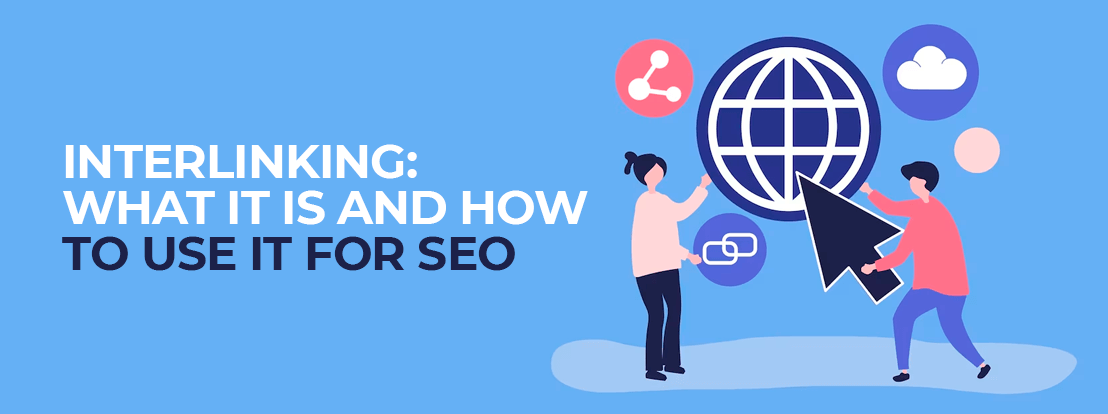
Subscribe to Newsletter
Subscribe to our newsletter to be informed about Innovadeluxe news and offers, and you will also receive free information about marketing tips to increase sales in your business.
Basic information on data protection
Responsibility: We inform you that the personal data you provide by filling in this form will be processed by IDX with CIF: B86091451 as the company that owns and is responsible for this website. Purpose: The purpose of the collection and processing of personal data is to manage the request for information on products, services or commercial promotions offered by IDX through www.innovadeluxe.co.uk. Legitimation: Consent of the interested party. Recipients: Our system hosts the information on servers located at www.ovh.es, and we also use Acumbamail.com to manage our email communications. Rights: You may exercise your rights of access, rectification, limitation and deletion of data at rgpd[at]innovadeluxe.com as well as the right to lodge a complaint with a supervisory authority. Additional Information: You can consult the additional and detailed information on Data Protection in the Legal Notice.