We live in a digitized world where the volume and use of data are ever-increasing. Therefore, the ability to segment this information effectively has become essential for Ecommerce companies, including those using PrestaShop.
Google Analytics 4 emerges as an evolution of Universal Analytics, aiming to adapt to these needs by offering a renewed and more adaptable approach to data analysis compared to its predecessors.
This change not only responds to the need to adapt to new privacy regulations and data processing in the EU but is also vital for gaining deeper insights into user behavior while navigating through your website.
The transition from Universal Analytics to Google Analytics 4 has brought about a radical change in how web and app data are collected, processed, and interpreted, causing more than a headache for digital marketing professionals due to its significant departure from Universal Analytics.
Nevertheless, this evolution has opened up the possibility of treating and interpreting data in a deeper way, which helps fine-tune marketing strategies through more precise and personalized data segmentation.
Therefore, throughout this post, I want to delve into this aspect, the process of segmentation in GA4. It is important to highlight its significance and provide a step-by-step guide to creating effective segments that allow for a clearer view of your audience and more informed decision-making. Let’s get started!
Table of contents
Understanding Google Analytics 4 and its purpose
With the launch of Google Analytics 4, Google has redefined what it means to track and understand user interactions on the web and applications.
Unlike previous versions of Google Analytics, GA4 focuses on providing insights based on user behavior across a variety of platforms and devices, which is highly beneficial for Ecommerce operating in an increasingly multi-channel environment.
Let’s look at key factors of Google Analytics 4:
1. Key differences between GA4 and previous versions
GA4 introduces several significant changes compared to its predecessor, Universal Analytics:
- Event-focused approach: GA4 records all interactions as events, eliminating the distinction between page views and events, thus allowing greater flexibility in data collection.
- User-centric data model: It provides a more integrated view of how users interact with your site or application over time, facilitating more precise tracking of the customer journey.
- Data privacy enhancements: GA4 is designed to be more adaptable to privacy regulations, allowing for more effective user consent management and data retention limitations.
2. The importance of GA4 for Ecommerce
For online stores, especially those using PrestaShop, understanding user behavior is crucial for optimizing the conversion funnel and increasing sales.
GA4 offers advanced tools for measuring campaign effectiveness, understanding navigation paths within the site, and evaluating content performance. All of this enables Ecommerce businesses to adapt their digital strategies more effectively and personalize them.
Benefits of degmentation in GA4
Segmentation in Google Analytics 4 opens up a world of possibilities for Ecommerce businesses, allowing them to better understand their audience and customize their marketing strategies to achieve specific goals.
Let’s look at the main benefits of using segmentation in GA4:
1. Personalization and precision in data analysis
GA4 allows for advanced user segmentation, making it easier for businesses to create personalized experiences for different audience groups. This level of customization not only improves the user experience but also increases conversion rates by directing more precise marketing strategies towards specific segments.
2. Improvement of Marketing strategies and ROI
Detailed segmentation helps identify which marketing channels are performing best for different audience segments, allowing Ecommerce to more efficiently allocate their resources and marketing budgets. By focusing efforts on the most profitable segments, businesses can significantly improve their return on investment (ROI).
3. Identification of opportunities and challenges
Analyzing the behavior of different user segments can reveal untapped opportunities or detect issues that need attention.
For example, we may find that a segment of users has a particularly high shopping cart abandonment rate, signaling the need to optimize the checkout process for that specific group.
4. Continuous improvement based on data
With GA4, businesses have access to real-time data and long-term trends on how different segments interact with the online store. This information is vital for data-driven decision-making, leading to continuous improvement of Ecommerce and digital marketing strategies.
Segmentation in Google Analytics 4 becomes a powerful tool for Ecommerce businesses looking to gain deep insights into their audience and maximize the effectiveness of their marketing strategies.
The customization, precision, and adaptability offered by GA4 are essential for staying competitive in the dynamic world of Ecommerce.
First steps before segmentation
Before delving into segment creation in Google Analytics 4, it is vital to ensure that the initial GA4 setup is correctly implemented and that segmentation goals are clearly defined. These preliminary steps are essential to ensure that the collected data is relevant, accurate, and useful for decision-making.
Initial GA4 setup for Ecommerce
- GA4 installation: Google Analytics 4 must be correctly installed on your Ecommerce site. This includes configuring the GA4 measurement ID and verifying that data is being collected properly.
- Configuration of specific Ecommerce events: GA4 allows for great flexibility in event configuration, so it is essential to have important events for your business configured, such as product views, cart additions, checkout initiations, and purchases.
- Conversion setup: Designate specific events as conversions to closely track the most valuable actions users take on your site.
- User and privacy configuration verification: Ensure that your GA4 setup complies with applicable privacy laws, such as GDPR or CCPA, especially regarding user data collection.
Importance of clear goals for segmentation
Okay, we have now created and configured your Google Analytics 4, so let’s clarify and define the goals. These goals will guide the segmentation process and ensure that efforts are focused on areas that contribute to desired business results. Some examples of goals may include:
- Increasing customer retention: Identify user segments with a high abandonment rate to implement retention strategies.
- Optimizing the conversion funnel: Analyze user behavior at different stages of the funnel to improve the conversion rate.
- Personalizing the user experience: Create segments based on interests or behaviors to offer personalized content and product recommendations.
Defining specific goals will help you select the most relevant segmentation criteria and measure the success of your segmentation strategies effectively.
How to create segments in Google Analytics 4
Alright, we’ve reached the moment to learn how to create segments in Google Analytics 4. Before that, it’s important to know that creating segments in GA4 allows Ecommerce to analyze the behavior of different user groups more precisely and adjust their digital marketing strategies accordingly.
Let’s delve into the detailed step-by-step process for creating user and event segments in GA4.
Creating user segments
User segments in GA4 allow for the analysis of specific group behaviors based on common characteristics or actions. To create a user segment:
- Access Analysis explorer: From your GA4 account, go to “Explore” and then select “Analysis Explorer” to start a new analysis.
- Define the segment: Use segment conditions to define your user group. You can segment by demographic data, site behavior, performed events, and more.
- Apply and analyze: Once the segment is defined, apply it to your analysis to explore how this specific group interacts with your site.
Examples of useful segments for Ecommerce:
- Users who have made a purchase in the last 30 days.
- Recurring visitors who have not yet made a purchase.
- Users who have abandoned the shopping cart.
Creating event segments
Event segments in GA4 focus on specific actions taken on your site or application, such as button clicks or page views. To create an event segment:
- Identify key events: Define the events that are most significant for your business, such as “add to cart” or “complete purchase”.
- Use Analysis Explorer: In the analysis section, select an event report and start filtering based on the events you have identified.
- Segment by event: Apply filters to analyze the characteristics and behavior of users performing these events.
How to use events to segment specific actions in PrestaShop:
- Segment users interacting with specific products or categories.
- Analyze user behavior in special promotions or flash sales.
Tools and resources for segmentation in GA4
GA4 offers several tools and resources to facilitate segment creation and analysis:
- Comparisons: Allows you to compare the behavior of different segments directly in GA4 reports.
- Audiences: Create audiences based on your segments for use in remarketing campaigns or content personalization.
Creating segments in Google Analytics 4 is an iterative process that requires experimentation and continuous adjustment. By starting with basic segments and gradually expanding your analysis, you can discover valuable insights that drive the success of your Ecommerce.
How to use GA4 segments
Segmentation in Google Analytics 4 not only provides a deeper understanding of the data but also opens the door to more effective and personalized marketing strategies. Here, we explore how to apply GA4 segmentation in different scenarios to boost your Ecommerce store’s performance.
Improving customer experience
We can identify purchasing patterns of your customers, such as purchase frequency and preferred product categories, by creating a segmentation based on purchasing behavior.
Using this information to personalize the experience on your site can be useful for recommending relevant products that increase the likelihood of purchase.
Optimizing the conversion funnel
Analyze user behavior at different stages of the conversion funnel. With this, we can analyze at which point users abandon the process and make adjustments to improve navigation, clarity of information, or incentives in those critical stages.
Customer tetention strategies
If we create segments based on the level of interaction of users with your site (for example, users who visit frequently but do not purchase), we can develop specific strategies to increase the retention and conversion of these users, such as personalized email marketing campaigns or exclusive offers.
Marketing campaign analysis
By creating segmentation based on different traffic sources, we can evaluate the performance of different digital marketing channels by seeing how users behave according to the traffic source.
This allows you to identify which channels generate more qualified traffic and adjust your marketing strategies and budgets accordingly.
Content personalization
Thanks to segmentation to identify your users’ interests and personalize your site’s content or your marketing campaigns, we can take personalized actions based on interests. With this, we can significantly increase the relevance and effectiveness of your messages.
Conclusion
Segmentation in Google Analytics 4 is a powerful tool that allows Ecommerce to delve deeper into their data analysis, offering a detailed understanding of user behavior.
By implementing effective segmentation, companies can not only personalize the user experience and improve their marketing strategies but also identify optimization and growth opportunities.
That’s why, in the world of Ecommerce, where every detail counts, segmentation in GA4 becomes a vital part of interpreting data and acting efficiently to achieve competitiveness and better results.
Related Posts




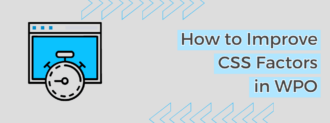

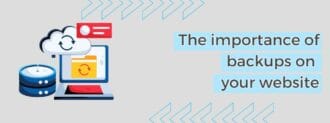
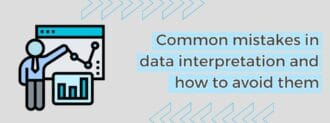

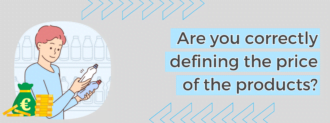
Deja un comentario