When we carry out our SEM campaigns, especially in search engines, one of the most important factors when it comes to optimize and have a good performance is through the use of negative keywords. A good choice of these keywords will ensure that we better choose our target audience, improving economic performance.
Table of contents
What are negative keywords?
Negative keywords are search terms that we can choose so that when a user makes a query through the browser, our ad is not activated because that user has entered the negative keyword we have chosen.
For example, if we are encouraging the sale of a type of t-shirts that we only have in one color such as white, to improve the performance of our campaigns, we could add as negative keywords the colors that can be associated with the keyword “t-shirt” such as Blue.
So when a user enters in the search engine the terms “Blue T-shirts” our campaigns will not be activated nor displayed. What would be the point? We can’t sell something that we don’t have. Hence the use of the negative keyword.
Thanks to these negative words we can narrow down the searches for which our ads are activated, which in limited budgets is a great help.
The type of concordance that we’ve chosen for our Keywords must be taken into consideration when it comes to developing a list of negative keywords, as the more open these concordances are, the more negative keywords we will be forced to use.
What we mean is, when it comes to carry out campaigns with keywords in exact match, it will be hardly necessary to use the negativization. But when the terms used are in broad match, it’ll be more than necessary to use negative keywords.

Types of negative match
Depending on how broad or closed the negativization of keywords we do, we distinguish the following types:
Broad negative concordance
It’s the type of concordance that is included by default when we add them, unless we change it.
In this case, the ad won’t be displayed if the search contains all the terms of the keyword entered. The order can vary and will not be affected. If only some of the chosen terms are entered, the ad will be activated.
An example would be “White t-shirt”. If only the word t-shirt is entered, the ad will still be displayed. For it not to be activated, it will have to be included in the search white t-shirt, even if it isn’t in this order.
Negative phrase match
In this type of match the ad won’t be shown if the exact same words are included in the search as those entered in the negative keyword. Here, the order of the words is taken into consideration, so it has to be the same. You can add more terms before or after but always respecting the exact order in which the negative keyword has been entered.
Using the previous example “white T-shirt”: if the user enters “buy white T-shirt” in the search, the ad won’t be shown but it could be shown if you put “buy white T-shirt on sale”.
Negative exact match
In this case the ad won’t be shown if the search contains the same terms in the same order and without including additional words. Going back to the example of [white t-shirt] the query has to be exactly the same for the ad not to be triggered, i.e. “white t-shirt”.
How to find negative keywords
When it comes to finding a list of keywords for our campaigns in Google Ads, there are three possible processes:
Preliminary analysis
Here we’ll visit and analyze the website that is going to be the target of our campaigns. We’ll see all the different categories of products or services that are being marketed.
Once this is done, we’ll investigate the vocabulary of the sector by observing the terms by which these products are positioning in search engines.
This will help us to know what we have to exclude using negative keywords. So, if we want to promote a category whose terms can include other categories, we’ll use this exclusion to refine the activation of the ads whenever we’re interested.
A simple example would an ad for “Dress Trousers”. If we also sell other types of trousers such as Jeans, it would be appropriate to negative the term “Jeans” to better fit our campaign to what we really want to advertise.
Searching in Google
Once we have done the previous step we can carry out several queries in the Google search engine in order to observe the suggestions that it makes us based on the searches made by users.
Here we can find terms with which to expand our list of negative keywords.
In the following image we can see an example of a search for “Dress Pants”.
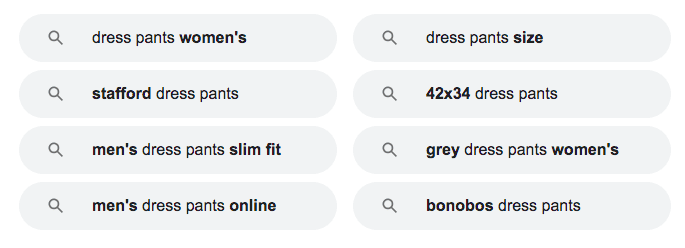
Search term report
When our campaign has been running for a while and therefore has received a good number of clicks, we can access the search terms for which our Keywords are being activated.
We’ll be able to see what searches users are doing and take out the words that are not useful, taking them to our list of negative keywords.
How to add negative keywords
Once we have made our list of keywords we can add it either at the ad group level or at the campaign level. If we do it at campaign level, these words will be activated in all the subgroups we have inside.
If we do it at campaign level, we’ll simply access the keywords menu and within it the negative keywords menu.
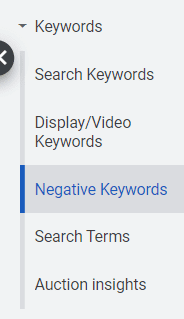
We’ll be asked to select the campaign to which we want to apply them and then we just have to enter them.
Advantages of using negative keywords
- Increases the quality of traffic
It allows us to select more optimally the traffic we’re interested in, making users who click on it find what they’re really looking for.
- Improves CTR
One of the metrics that will benefit from the use of negative keywords will be the CTR, as it reflects the number of clicks an ad receives per 100 impressions. It tells us how relevant the ad is to users.
- Budget optimization
As a consequence of bringing more relevant traffic that really find what they’re looking for when they land on the Landing Page, we’ll achieve a lower cost of Acquisition.
Conclusion
The use of negative keywords is essential to have our campaigns perfectly optimized, unless the concordance of our target Keywords are exact, since the searches made by users have to be equal to the keywords chosen.
The benefits will be noticed from the first minute, improving the metrics by matching in a more optimal way the queries of users with the ones we offer them, resulting in a lower cost for each lead we get.




Deja un comentario