In today’s digital world, where information is a highly valuable asset, website security is a top priority. However, one crucial aspect is often overlooked: backups. Many businesses and entrepreneurs rely on their hosting or service provider to keep their website secure at all times, but the reality is that the unexpected happens. From cyber attacks to technical failures and human error, there are many reasons why you could lose valuable information. That’s why implementing a solid backup system is an essential action to ensure the stability and continuity of any online business.
Throughout this article, we will explore the importance of backups on your website, the risks of not having them, the best practices for their implementation and how to ensure that your online business is always protected against any eventuality.
Table of contents
why are backups essential?
Backups are not only a preventive measure, but a necessity for any company or entrepreneur operating in the digital environment. A website is the virtual storefront of a business and any interruption in its operation can translate into financial and reputational losses. Below, we explore some of the key reasons why backups are essential:
- Protection from cyber-attacks– Malware, ransomware and hacker attacks are the order of the day. An infected website can become unusable, and without a recent backup, data recovery can be virtually impossible.
- Human error: It is common for essential files to be accidentally deleted or configuration changes to be made that affect the proper functioning of the site.
- Server or software failures: Servers can experience failures, whether due to technical problems, errors in updates or incompatibilities with new plugins or tools.
- Problems with updates: Although updates are necessary to maintain the security and performance of the site, they can sometimes generate conflicts and affect its operation.
Having an up-to-date backup allows you to restore your site quickly and minimize the impact of any unexpected problems.
Frequency and types of backups
The frequency with which you should perform backups will depend on the type of business and the level of activity of the website. An online store with constant transactions and database changes is not the same as a corporate blog with sporadic updates. Some general recommendations include:
- Daily: For online stores, sites with high traffic or constantly changing databases.
- Weekly: For blogs, portfolios and informational sites with moderate updates.
- Monthly: For static sites or those with little activity.
In addition to the frequency, it is important to know the different types of backups:
- Full backups: These include all the site’s files and databases. They are useful, but can take up a lot of space and take longer to complete.
- Incremental copies: They only keep the changes made since the last backup, optimizing space and execution time.
- Differential copies: They save the changes since the last full copy, which facilitates recovery without the need for multiple restores.
Backup methods
There are different ways to back up your website, and choosing the most appropriate one will depend on your level of technical expertise and available resources. Some popular options include:
1. Backups through hosting
Many hosting providers offer automatic backups within their service plans. However, it is important to check how often they are performed, how long they are stored, and how they can be accessed in case of need.
2. Specialized plugins
If you use a CMS like WordPress, there are multiple plugins that make it easy to create backups. Some popular options include UpdraftPlus, BackupBuddy and Jetpack. These plugins allow you to schedule automatic backups and store them on cloud services.
3. Manual backups
For those who prefer more control over their data, performing manual backups may be a viable option. This involves downloading files from the site’s FTP and exporting databases using tools such as phpMyAdmin.
4. Cloud storage and external servers
It is not enough to just make a backup, it is also essential to store it in a secure location. Some recommended options are Google Drive, Dropbox, Amazon S3 and external servers dedicated exclusively to backups.
Best practices for managing backups
To ensure that backups really do their job, it is important to follow certain best practices:
- Keep multiple copies: Don’t limit yourself to a single backup, keep multiple versions in different locations.
- Regularly check the copies: Make sure that the copies are functional and can be restored without problems.
- Automate the process: Whenever possible, use tools that allow the automatic creation of backup copies to avoid forgetfulness.
- Encrypt sensitive information: If your backup contains confidential data, consider encrypting it to prevent unauthorized access.
Conclusion
Backups are a key element in any website’s security strategy. Data loss can be devastating to a business, affecting both its operations and reputation. Implementing an efficient backup system tailored to the needs of your website is an essential investment to ensure its stability and continuity.
Related Posts

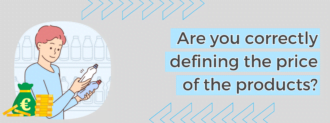



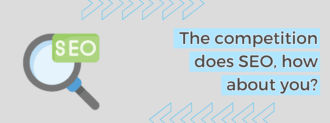

Deja un comentario