Web Performance Optimization (WPO) has become a fundamental pillar for any ecommerce, influencing user experience, SEO, and increased sales conversion since the emergence of Core Web Vitals. Within this context, CSS plays a critical role. Optimizing CSS is essential to accelerate content loading, enhance user navigation experience, and foster positive engagement.
In this post, we’ll delve into key strategies to improve CSS factors in your WPO strategy, ensuring that your website is not only visually appealing but exceptionally fast and efficient. Let’s dive in!
Table of contents
Understanding How CSS Optimization Affects Performance
CSS is more than a styling language; it directly influences website performance. Every line of CSS can impact page loading speed, affecting user experience and, ultimately, the effectiveness of your ecommerce venture.
Poorly optimized stylesheets can lead to unnecessary delays in content display, a critical concern in a world where users expect instant accessibility. Optimizing your CSS involves not only cleaning and organizing styles to reduce download overhead but also implementing practices to ensure the user’s browser can process your content more efficiently.
This approach not only enhances user satisfaction but also contributes to better performance metrics, increasingly considered by search engines like Google for search result rankings.
How to Optimize CSS
Minify CSS
Minifying CSS involves removing unnecessary characters (such as spaces, line breaks, and comments) from CSS files without changing functionality. This reduces file size, subsequently decreasing webpage loading times.
From an SEO perspective, minifying CSS in a PrestaShop online store significantly improves WPO factors highlighted by Google, namely, Core Web Vitals. Specifically, CSS minification influences LCP (Largest Contentful Paint), a positive development since Core Web Vitals are a fundamental aspect of current SEO actions for any web project.
Moreover, by enhancing website performance and reducing loading times, not only does SEO benefit, but user experience also improves. A faster, smoother navigation results from improved web performance.
Use of Asynchronous CSS
Asynchronous CSS loading in PrestaShop allows the loading of CSS resources to prioritize essential styles needed by the user first, followed by loading non-essential styles after the main content has loaded.
In simpler terms, the use of asynchronous CSS optimizes the loading of CSS resources without the need to load the entire CSS file continuously. This significantly reduces loading times, providing SEO benefits.
Specifically, and again emphasizing Core Web Vitals, asynchronous CSS loading impacts both FID (First Input Delay) and CLS (Cumulative Layout Shift). Both metrics significantly influence a user’s seamless experience during navigation.
But how can we recognize asynchronous loading of CSS files? In the source code, we can observe the async attribute associated with the <link> tags that load the CSS files.
Use of CSS Sprites
CSS sprites are images containing various graphic resources, such as icons, consolidated into a single image. By utilizing them, a single image is loaded in the HTML, calling the required resource within the image as needed. This simplifies server calls, resource loading, and, consequently, loading speed.
We need to address how this affects SEO. By having fewer server calls, we achieve optimization of technical factors that impact loading times, something Google greatly appreciates.
This can mean, for example, reducing over 150 server requests to less than 100 for a single URL.
Optimization of Images in CSS
Continuing with CSS optimization for WPO, we arrive at images. Optimizing images in CSS factors is crucial for optimizing loading times in PrestaShop online stores.
Unoptimized images can significantly increase the loading speed of the online store. Therefore, optimizing factors such as size, format, and lossless compression will contribute to faster loading of the URL, benefiting both the user and SEO.
Once again, Core Web Vitals come into play in this CSS factor. Specifically, optimizing images contributes to the optimization of LCP (Largest Contentful Paint) factors.
Consider the image format to ensure the most efficient size. In addition to choosing between JPG and PNG, depending on the case, their use will be more efficient in one case or another. Also, consider next-generation formats like WebP.
Gzip Compression
Gzip Compression plays a crucial role in the loading speed of your PrestaShop store. By compressing resources, especially CSS files, you can significantly reduce the time needed for data transfer, improving overall efficiency.
Gzip Compression reduces the size of files before sending them to the user’s browser. This technique is particularly relevant for CSS files, enabling faster and more efficient data transfer, enhancing the loading speed of your online store.
Of course, this benefits your online store’s SEO once again. By compressing sent resources, loading times are shorter, and Google appreciates this, helping your online store grow in rankings.
Conclusion
We have explored the CSS factors that can be optimized for WPO, at least the fundamental ones. We have discussed factors such as minified CSS, CSS sprites, image optimization, and even Gzip compression, all of which improve factors of both Core Web Vitals and user experience.
It’s important not to forget that both go hand in hand. Core Web Vitals were created to optimize factors that Google considers essential for the user. By focusing on improving Core Web Vitals, we will improve the final user experience on the website.
Certainly, at Innovadeluxe, we take the optimization of your online store’s WPO to another level. If you need help optimizing these and many other factors, we’ll be happy to assist you.
And you, which CSS factors in WPO do you optimize in your online store? I’ll read your comments.
Related Posts





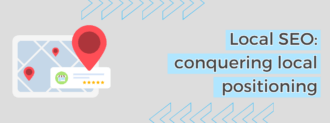
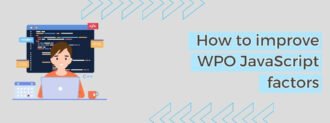

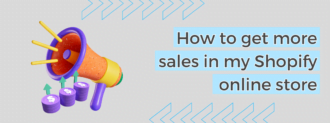

Deja un comentario