Google Analytics 4 (GA4) has introduced a number of changes to the way users can visualize and analyze their data. One of the most prominent features of GA4 is the use of cards in its reports.
These cards provide a quick and clear view of the most important metrics, facilitating data-driven decision making.
Table of contents
what are cards in GA4?
Cards in GA4 are visual components within reports that summarize key information about user behavior on your website or application.
Each card displays a specific metric or set of metrics, and can include graphs, charts, or simply highlighted figures. These cards are designed to provide quick access to the most relevant data without the need for complex analysis.
Cards are found in different sections of GA4, such as summary reports, specific reports (acquisition, interaction, monetization, retention), and in the report customizations you can create.
Active users card
This card shows the number of active users on your website or application during a specific period of time.
Active users are those who have logged in to your site or app. This metric is crucial to understand how many people are interacting with your content at any given time.
Monitor this card to measure the popularity and reach of your site. An increase in active users may indicate increased interest or effectiveness of marketing campaigns, while a decrease could signal a need to optimize content or traffic sources.
Sessions card
This card shows the total number of sessions logged on your website or application.
A session is a period of continuous activity by a user, and restarts after 30 minutes of inactivity. The number of sessions helps you understand how many times users are visiting your site.
A high number of sessions may indicate an engaging website that encourages users to return, while a low number could suggest problems with the user experience or traffic quality.
User retention card
This card shows the percentage of users who return to your site or application at a specific time interval after their first visit.
User retention is a key indicator of user loyalty and your site’s ability to keep users engaged.
Use this card to evaluate the effectiveness of your content and user satisfaction. High retention suggests that users are finding value in what you offer, while low retention may indicate problems with the content offering or overall experience.
Conversion rate card
This card shows the conversion rate for specific events that you have marked as conversions in GA4.
Conversion rate is the percentage of users who complete a desired action (such as a purchase, subscription, etc.) relative to the total number of users or sessions.
This card is critical for measuring the effectiveness of your campaigns and the quality of your site or application. A high conversion rate generally indicates that your site is optimized to meet your business objectives.
User acquisition card
Shows the number of new users coming to your site or application, and the traffic sources they came from.
This card helps you understand how new users are discovering your site, whether through organic search, ads, social media, or referrals.
Evaluate this card to adjust your marketing strategies and improve the traffic sources that bring in new users. If a source is performing well, you might invest more in it; if not, consider optimizing or modifying the strategy.
Average session duration card
This card shows the average time a user spends on your site or app during a session.
A longer duration suggests that users are engaged with your content, while a short duration could indicate that users are not finding what they are looking for or that there are problems with the usability of the site.
If the average session duration is low, consider revising your site’s content, navigation and user experience to retain more visitors.
User Lifetime Value (LTV) Card
This card shows the estimated value a user will bring throughout their relationship with your company.
LTV is an important metric that helps you understand how much your users are worth in the long run. A high LTV suggests valuable users who generate sustainable revenue.
Use this metric to identify user segments that are particularly valuable and focus your marketing efforts on attracting more similar users. It is also useful for calculating how much you can spend on acquiring new users in a cost-effective manner.
Engagement rate card
This card shows the percentage of sessions that are considered “engaged”. In GA4, an engaged session is one that lasts longer than 10 seconds, includes a conversion, or has at least 2 page views.
A high engagement rate suggests that users are finding valuable content on your site or app.
Monitor this card to understand which content or pages are most effective at keeping user attention. You can use this information to replicate success in other areas of the site.
Real-time traffic card
Displays the number of users currently on your site or application in real time.
This card is useful to see the immediate impact of a marketing campaign, product launch or any other action that can suddenly attract traffic.
Use this card to monitor live the performance of important campaigns or events. It is also useful to detect technical problems that may be affecting the user experience in real time.
Conclusion
The cards in GA4 are powerful tools that allow you to quickly access key information about the performance of your website or application. Understanding what each card means and how to interpret it will help you make informed data-driven decisions and optimize your marketing and content strategies.
From tracking active users to measuring conversion rates and user retention, each card offers unique insights that, when combined with other metrics, gives you a holistic view of the health of your digital business.
By mastering the use of these cards, you’ll be able to get the most out of GA4 and improve the overall performance of your site or app.
Related Posts




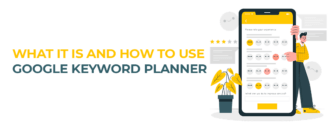



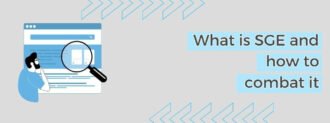

Deja un comentario