Integrating Google Shopping into your PrestaShop online store can be a great way to increase the visibility of your products and attract more potential customers. However, in the process of setting up and managing this integration, it is possible to make mistakes that can negatively affect the performance of your Google Shopping ads.
In this article, we will highlight the most common mistakes when integrating Google Shopping into PrestaShop and provide you with tips on how to avoid them. However, it is always recommended that you go to a professional to perform this type of actions perfectly, contact us and we’ll tell you more!
Table of contents
Loading the complete feed
One of the most common mistakes when integrating Google Shopping in PrestaShop is to load the complete feed of products without taking into account the optimization and quality of the information provided. It is essential to make sure that the data feed is complete and well structured so that Google can correctly index your products. Some of the key aspects to consider are:
Product descriptions
Product descriptions are critical to attract customers and improve visibility in Google Shopping search results. Avoid generic or duplicate descriptions and make sure each description is unique, clear and relevant to the product being displayed. Use relevant keywords in a natural way and avoid keyword stuffing.
Product titles
Product titles also play a crucial role in optimizing your Google Shopping feed. Use descriptive and accurate titles that reflect the main features of the product. Avoid generic titles and make sure to include relevant keywords.
Product images
Product images are visually appealing and can influence users’ purchasing decision. Make sure the images you provide meet Google’s quality requirements, are relevant and clearly show the product being sold. Avoid blurry, cropped or low-resolution images.
Lack of tracking and updating
Another common mistake is not properly tracking your Google Shopping integration in PrestaShop. It is essential to regularly monitor and update your data feed to ensure that products are syncing properly with Google and displaying correctly in Google Shopping ads. Some important points to keep in mind are:
Inventory control
Maintain accurate inventory control of your product inventory and ensure that products displayed on Google Shopping are available for purchase. Update your data feed periodically to reflect any changes in inventory and avoid advertising out-of-stock or discontinued products.
Update prices and offers
Always update your product prices and, if you have special offers or discounts, be sure to reflect them in your data feed. Outdated prices can lead to a bad user experience and affect trust in your online store.
Troubleshooting bugs and technical issues
Keep an eye out for any bugs or technical issues that may arise when integrating Google Shopping into PrestaShop. Make sure to fix them quickly to avoid any negative impact on the visibility of your products on Google Shopping.
Not taking advantage of advanced features
Google Shopping offers a variety of advanced features that can improve the visibility and performance of your ads. Not taking advantage of these features is another common mistake when integrating Google Shopping into PrestaShop. Some features to keep in mind are:
Custom tags allow you to group and tag your products according to specific criteria, making it easier to manage and track your ads. Use custom tags to segment similar products or highlight popular products.
Geographic targeting options
Take advantage of Google Shopping’s geo-targeting options to target your ads to specific geographic locations. This will allow you to reach relevant audiences and maximize the impact of your ads.
Promoted campaigns
Consider using promoted campaigns in Google Shopping to highlight your products at key times, such as sales or special events. These campaigns can increase visibility and click-through rates on your ads.
Ignoring keyword optimization
Another common mistake when integrating Google Shopping into PrestaShop is ignoring keyword optimization. Keywords play a crucial role in the visibility of your products in Google search results. Some important points to keep in mind are:
Keyword research
Conduct thorough keyword research relevant to your products. Identify the most popular keywords and use keyword research tools to find relevant terms with high search volume.
Keyword inclusion in the data feed
Make sure to include relevant keywords in your product titles, descriptions and tags in the data feed. This will help make your products more relevant to users’ searches.
Avoid keyword stuffing
While it is important to include relevant keywords, avoid excess keywords in your descriptions and titles. Google values relevance and naturalness in content, so it’s important to balance keyword usage with clear, readable wording.
Not tracking and analyzing data
Not tracking and analyzing data is another common mistake when integrating Google Shopping into PrestaShop. It is critical to understand the performance of your Google Shopping ads to make informed decisions and optimize your campaigns. Some important points to keep in mind are:
Using tracking tools
Use tracking tools, such as Google Analytics, to get detailed data on the performance of your ads. This will give you insight into the number of clicks, impressions and conversions your Google Shopping ads are generating.
Analyze key metrics
Analyze key metrics, such as click-through rate (CTR), conversion rate and return on investment (ROI), to evaluate the effectiveness of your Google Shopping campaigns. Identify areas for improvement and make adjustments to your strategy accordingly.
Continuous optimization
Based on data and analysis, make regular optimizations to your Google Shopping strategy. This may include adjustments to keywords, bids, geographic targeting and other aspects to maximize results.
Conclusion
Integrating Google Shopping into PrestaShop can be an effective strategy for promoting your products online. However, it is essential to avoid the common mistakes we have discussed in this article.
Make sure to upload a complete and well-optimized data feed, perform regular monitoring and updating, and take advantage of the advanced features that Google Shopping offers. By doing so, you will improve the visibility of your products and increase the chances of success in your online advertising campaigns.
Related Posts






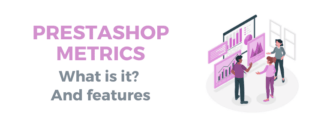
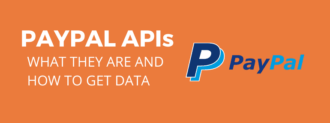


Deja un comentario