If you have started or have in mind to start building an online store in PrestaShop, you will know that there are a lot of modules with different functionalities that allow us to perform additional actions on our PrestaShop store.
The correct use of these modules has a direct influence on the proper functioning of your online store, in addition to optimizing its performance.
In this post I want to share the essential payment modules for your PrestaShop online store and you can receive all payments.
As I said, a module in PrestaShop, is simply an extension to our online store, with the intention of improving its operation in some aspects, ie implementing these widgets extra functionality, we will be much easier to perform some tasks or even automate them.
In relation to payment modules, which is what we are going to talk more specifically in this post, there are important aspects to consider, such as choosing the best payment gateway for your potential customers, this step is vital to the success of your Ecommerce.
We know that it is not easy to choose the right payment module or modules, so I want to help you with this post. Before explaining in detail the payment modules needed for your online store, you should know that there are many payment modules available, very easy to install and configure.
Table of contents
Payment modules essential for your PrestaShop online store
When you start to design or build your PrestaShop online store, it is essential that you have clearly in mind some payment modules that are essential for the proper development and improve the dynamism and performance of any online store.
Activate them, configure them and put them into operation, it will be necessary to be able to correctly calculate and file the cost of each purchase, in relation to the purchased product and the chosen payment method.
Cash on delivery with surcharge module
With this module of cash on delivery payment with commission, you will have the possibility to apply a commission in relation to the amount ranges or to add a percentage, i.e. a fixed commission or a fixed plus a certain percentage.
In addition, you will have the possibility to apply restrictions and select the carriers to work with.
This cash on delivery module allows you to make a fixed surcharge in addition to a percentage to the cash on delivery, this is important because it gives you the possibility to apply a fixed surcharge in a very simple way.
The usability of this module is very good, it allows you to filter and configure categories, products, manufacturers and supplier, allowing you to select by fixed payment, percentage or both.
We can consult the following link to see all its features in more detail, but it is important to mention that the purchase of this module includes a license for a PrestaShop installation, 3 months of free support and one year of free updates.
Card Payment Module (Redsys POS)
This module is very simple to install and configure, but its importance lies in its functionality which is essential for any online store.
This module allows you the ability to integrate your PrestaShop online store a virtual POS, to make payment with virtual POS, based on Redsys / Sermepa / Servired.
In this way, you as administrator of the online store, you have the ability to easily configure this module, with the data provided by the bank.
In this way, it will allow your customers to pay with their orders with credit and debit cards, an aspect as I said, fundamental and essential, you can accept Visa, MasterCard, Maestro, American Express, Diners Club, JCB, Citicorp.
This module is automated, it is in charge, automatically, of the transfer of all the information of the order to the bank, which will carry out the transaction in its totally safe payment gateway.
International Direct Debit Payment Module
This module is more focused on B2B online stores, i.e. professional stores that sell their products or services to other companies.
This module will allow your potential customers to make the payment, by direct debit in their bank account, the module itself, requests the different bank details as well as giving the possibility to download a document with the authorization that the customer has to sign and send to the store so that the receipts are issued.
This can improve the conversion funnel and the usability of the online store, this is because it is proven that many customers or potential customers feel more secure if they do not have to make payments online, they feel more secure, if after the purchase the store I make the charge to your bank account.
This is very effective or used more, for sales with deferred payments, that is, when negotiating with your customers deferred payments to 30, 60 or 90 days for example.
This module allows your customers to indicate the payment with their IBAN and BIC, so you can issue direct debits internationally by having all the available data at your fingertips.
Pickup and payment in physical store module
This module gives an extra functionality to your online store, which can be very important and of great importance.
With the implementation of this module, you will give your customers the option to place the order in the online store, but, on the other hand, to pick it up in the physical store.
In this way, customers who are close to the location of your physical store, will be able to go to it only to pick up their orders and make the payment in the physical store, with a prior notice that it is available.
This can be extremely useful to avoid crowds in your physical store, so you can spend more time with customers in a personalized way, improving customer service in the store.
This is the most effective way to simplify the possible orders of your customers closer to your stores or physical store, avoiding also that customers spend money on shipping, thus improving and optimizing the payment gateway.
In any case, if you need or believe it convenient, you have the possibility to implement a surcharge commission to this payment method, which may cover the costs of handling the product or merchandise for delivery to the customer in the physical store.
This module will generate a new status in the order that will be “awaiting payment in store”, which will have its order reference, but will not generate an invoice until the customer has paid in your store.
Conclusions
Knowing the different features and functionalities of PrestaShop modules is important, even more if we are referring to payment modules.
In this post I have shown you the most important, necessary and relevant payment modules for PrestaShop, some more or less depending on the sector or type of online store, but in any case it is necessary to know them all.
I look forward to your comments and if you have any questions about any of these modules in order to acquire them you can contact me.
You can watch the video here:



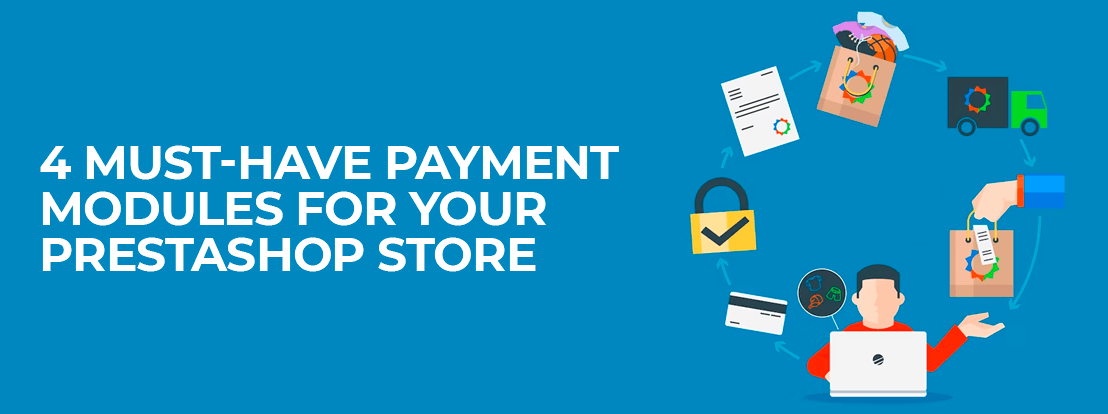
Deja un comentario