The time has come to talk about the main aspects that you should optimize in your ecommerce to sell abroad. Don’t miss any detail, because this is the minimum you should take into account when creating your international ecommerce. And we are going to explain it step by step, so that you know where to start and do not leave anything out.
Table of contents
Choosing a subdomain or subfolder
This is one of the main points when it comes to having a multilingual store. I already mentioned it in this other post about international SEO, but it is worth remembering. How do we do it? We have several alternatives:
- A domain for each language. That is: mitienda.fr for French (mainly France). mitienda.pt for Portuguese (mainly Portugal), and so on.
- A sub-domain for each language, which would look something like this: fr.mitienda.com, pt.mitienda.com
- A subdirectory for each language: mitienda.com/fr, mitienda.com/pt, etc
And the question is: what are the differences in each one? How do I know which one to choose? In the first case, you are sending a clear signal to Google or any other search engine that they are separate stores and also the goal is to position them locally. But at the same time, this means that you have as many stores as languages, and you have to maintain and position all of them. So what is optimized in one, is not valid for the others.
Subdomains, in my opinion, are the least compensating, since they are the ones that make the localization less clear to Google. If you decide for subdirectories, since all the stores are under a single domain, the authority that you get over time, is distributed among all of them equally.
And this is precisely because the search engine considers them as a whole, so it is more difficult to position them in their respective languages or countries. What is important is that, whichever option you choose, the structure must be the same in all stores. Also, a consideration to keep in mind: do not redirect the user to a store of one language or another depending only on their geolocation. The best thing to do is to suggest the detected language. But it may be someone who lives in a foreign country, has the browser in his home language, but wants to see the store of the country where he is.
Hreflang tag
Once you have decided your structure, it is extremely important to include in the <head> of your website the code with the href lang tag. With it, you will indicate to Google and any other search engine, in which language your website or ecommerce is written.
Be careful, because if it is a store with subfolders, since all the languages are under the same domain, you must include in the head of the whole store as many href lang as languages you have. This, obviously, will help Google to understand in which countries it should position it. If you look at the root domain code of any store that you know sells to many countries, you will see their href lang tags together. For example:
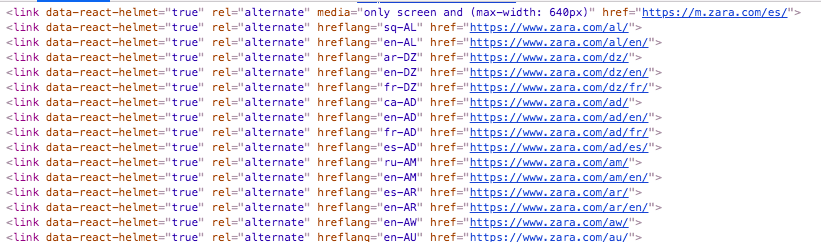
If your store is a single language store, Google will detect it by itself, there is no need to include this extra indication. So there is no need to use href lang.
what is the hreflang tag?
Well, it’s what you can see in the screenshot above and at the end of this little piece of code:
<link rel=”alternate” href=”http://mitienda.com/fr” hreflang=”fr-FR”/>
And what it tells the search engine is the country and language we want to get our ecommerce content to. In this case, it is indicating that it is French for France. But it could also be, in the case of Spanish, for example, es-ES or es-CO. That is, if we are writing in Spanish for Spain or in Spanish for Colombia, if your international SEO approach is to have a store for Spain and another for Colombia.
A plus of having the href lang tags well implemented is that in this case, if Google detects that the content is very similar, as you have already indicated that it is for different countries (even if it is in very similar languages) it will not penalize you as duplicate content. In short, you have to use href lang:
- If the content has regional variations (Spanish from Spain and Spanish from Colombia)
- When the whole store is translated into totally different languages: French, Portuguese, English..
Configuring Google Analytics for international stores
This step is extremely important. We often get customers who have not configured their Google Analytics properly for their ecommerce. So, how do we see data on visits, conversions, channels, etc., that bring us value? Without data, there is no strategy, always remember this. Therefore, depending on what configuration you have chosen for your store, you have to configure Analytics accordingly.
First of all, I remind you that Google has three levels: Site or Account > Property > View. If you have chosen a different domain for each one, you will have a property in Analytics for each domain with its own tracking code. And within the view settings for each of them, you will be able to indicate the home URL, the country or territory of the time zone, its currency, and the different goals or filters you have determined for each country.
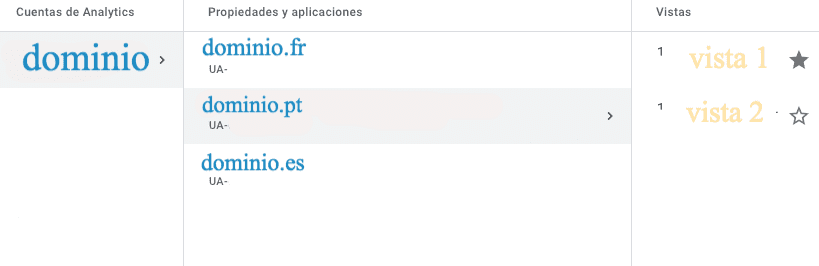
If you have decided to use subdirectories (which is usually the most common) you will only have one property. And within it, it is best to create a view for each language. In this case, you must also customize the home URL, currency, etc, but this time it will be at the View level. For example, you have a unique domain (which will have a UA- tracking code) and within this domain, you have views for the total, the Spanish store and the English store
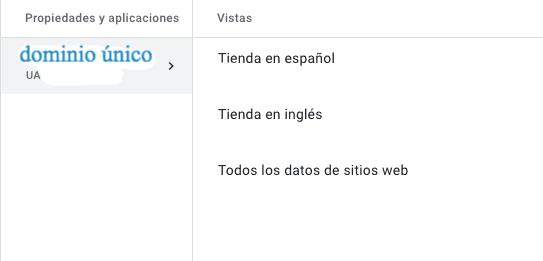
Create a sitemap by language
A sitemap is a kind of roadmap for Google. In it, we include a list of the most relevant URLs of our online store, the ones we want to position. And we can even indicate the frequency with which they should be crawled (checked) by the bot. Therefore, it is important that everything is in its place and we put the list of each language in a different sitemap. None of this will do you any good, however, if you have not created different properties in Google Search Console, one per language.
Once you have done this, you will be able to send the search engine the corresponding sitemap in the appropriate property. As for creating the sitemap, it is not something you have to do yourself, but there are modules that build it automatically. However, depending on the customization options of the sitemap builder, it will allow you to do it by language or not. It is important, in general, that you can choose the URLs that you want to be in the sitemap depending on all the possible characteristics. If your store is PrestaShop, in this post you have a lot of information about how to build a sitemap. Don’t forget to include the sitemaps at the end of the robots.txt files
International SEO with PrestaShop
Speaking of PrestaShop, and since it is currently the most used platform for ecommerce in Spain, I want to pay special attention to how to do international SEO with PrestaShop. To do this, we are going to talk about the configuration of the stores and the modules that can help you sell in different countries.
Configure multi-language store
Depending on the version of PrestaShop you have, the back of the store will be different, but in general you have to look for a path that is: International > Localization > Languages But whatever it is, there will always be a way to manage languages, since your CMS is multi-language.
In fact, it already comes with many built-in languages, which you can enable or disable as you add (or remove) stores in different languages. And if you’re missing one, you have the option to include it. I could go into much more detail on this topic, but the best thing to do is to read this post from PrestaShop’s own blog where everything is explained.
PrestaShop modules for international SEO
do you remember the href lang tag I mentioned at the beginning? Well, there are modules that create in the store the “rel” tags to be indexed correctly by Google. In case you have separated the stores by domain according to language, there are modules that allow you to include different prices according to the country, create products or even exclusive categories for each store. Without forgetting the sitemap modules that we talked about before.
Conclusion
As you can see, there are many things to take into account. As I said at the beginning of the article, it is very important that you follow this small guide of considerations when optimizing your ecommerce for your international SEO. Otherwise, it will be much more difficult for you to reach the Google positions that will bring you visibility and benefits.
It is true that these are not easy tasks, much of what I have told you may sound a bit like Greek to you. But if you have any doubts or need a professional team to help you optimize your store to sell in several countries, don’t forget that you can contact us.
Related Posts







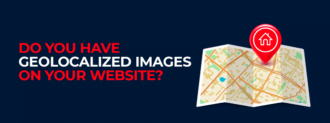

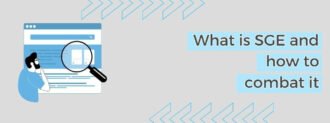
Deja un comentario