When opening an online store, there are always decisions to be made. One of the most important is which platform to host it on. Today we face one of the giants in ecommerce, PrestaShop, to one of the emerging giants, Woocommerce.
Although PrestaShop was born in 2007 with the sole purpose of being an ecommerce, and Woocommerce, from 2011, needs you to add features that PrestaShop includes by default, both are options to consider. Let’s start!
Table of contents
What is PrestaShop and what is Woocommerce?
Prestashop is a free platform with plenty of templates to choose from to build your online store.
Woocommerce is a free WordPress Plugin, and like all plugins, it is quick and easy to install.
PrestaShop is Open Source, which means that it has a large community behind it, which you can consult online or even in the different talks and events it usually organizes.
The Woocommerce community, also open source, is still not as big as PrestaShop’s, but it’s true that it’s growing. And we must not forget that it is backed by its integration with a CMS as powerful as WordPress.

PrestaShop vs Woocommerce control panel
PrestaShop has a more complex control panel than Woocommerce, but even so, in terms of the difficulty of configuring the store, there isn’t a difference that we can label as abysmal. Here’s a demo of their control panel, so you can judge for yourself.
The good thing about Woocommerce is that if you already use WordPress, as it’s integrated into their CMS, you’ll be able to manage everything from there and the interface will be more familiar to you. But on the other hand, PrestaShop has more features and you can find online manuals to help you manage it.
Both platforms can be complemented with additional modules or plugins. Some of them will be free, and others won’t. So it can be interesting to make a study of what you may need in your online store and see which of the two gives it for free and which doesn’t, for example.
We’ll tell you more about this below. And at the end of the post you’ll also find some recommendations of modules and plugins for both.
Functionality and Design of PrestaShop vs Woocommerce
In the case of Prestashop, it comes with the features that every online store needs and they will be available from the first moment, such as stock, catalog, discounts, product attributes, product comparison, invoices, multi-language, and of course, statistics.
If we look at Woocommerce, more advanced features such as multi-store or multi-language or some as important as data import (all these are included in PrestaShop) must be installed. And being careful that there’s no incompatibility between plugins!
Talking about the design field, it was mentioned before that PrestaShop has a large number of templates that you can use (some free and some paid). As they’re designed for ecommerce, they will look like a professional store from the beginning.
Woocommerce doesn’t have the design so focused on store, so it can generate distrust or even bounce if you enter looking for a store and you find a “weird” mix: Page? Store? Although this can be solved by buying and modifying a more optimal design.

Customer management in PrestaShop vs Woocommerce
The PrestaShop platform already comes with integrated solutions that allow us to manage the most necessary aspects of customers, such as processing a return, or informing them of an incident.
Woocommerce, however, lacks this specific functionality, you have to add it.
When it comes to managing customers in multiple languages, PrestaShop comes with the option for no less than 40 languages as a standard feature. In Woocommerce there are several plugins that fulfill this function, from which you can choose, so it’s more flexible.
In addition, PrestaShop allows you to customize the checkout process, and enrich the user experience (and incidentally the cart) by offering cross-selling and related products to those that the customer has selected to buy.
In Woocommerce you’ll have to install the plugin that allows you to customize the checkout fields, and therefore, the process.
Payment methods and shipping methods of PrestaShop vs Woocommerce
Both Prestashop and Woocommerce support one of the most important payment methods for any online store: Paypal payment. However, for payment by POS (credit card) you’ll have to make additional installations in both cases.
Also, it’s just as important to send what your customers have bought as it is to get paid for it. In this case, PrestaShop wins, because it allows you to apply shipping costs depending on the amount of the purchase (this is important), shipping area (some can be more expensive than others) or even customer group.
In the case of Woocommerce, you’ll have to make additional installations to have some of these features. The same goes for invoicing: PrestaShop has this functionality as standard, but in Woocommerce we need to install a plugin.

Which of the two has better SEO: PrestaShop or Woocommerce?
This is a question that we shouldn’t ignore, since SEO will be one of the pillars for our online store to gain success. You know how it goes: if nobody sees you, nobody buys from you. Therefore, which of the two works better positioning? PrestaShop or Woocommerce?
PrestaShop SEO
Although the CMS takes SEO into account, it’s true that it isn’t 100% optimized when it comes to static content and SEO On Page. For example, category and product URLs are not automatically formed in a very friendly way, it’s advisable to modify them.
The good thing is that there are many ways to improve SEO in PrestaShop, you can just have to take a look at this article of our blog to learn how.
If you want to add a blog to improve your SEO, in PrestaShop you have your own option, but to be honest, it’s rudimentary and not very optimizable, in the end you’ll probably have to install WordPress. However, in Woocommerce, as it’s already associated with WordPress, you don’t have this obstacle.
Woocommerce SEO
WordPress has SEO always in mind, and the same has happened by extension with Woocommerce. If we talk about SEO On Page, for example, it’s easier to optimize it with menus that allow you to set the features “ON” or “OFF” mode without the need for technical knowledge.
Also, if you decide to have a blog as we mentioned before, doing it with WordPress you won’t have any problem to work on SEO.
Now that we’ve talked about the most important things, we’ll leave you with the list of modules and plugins that we mentioned, but also two brief tutorials on both, PrestaShop and Woocommerce, so you can get a better idea of how they work.
PrestaShop Tutorial
This tutorial will guide you in the installation of your PrestaShop online store:
5 Modules you need in your PrestaShop store
PrestaShop Module for GDPR
Essential, so that customers accept the privacy conditions and have the possibility to delete their accounts if they want to.
Store Defender module (scanning and vulnerability fix)
Indispensable to have your store always safe, since its function is to scan the store for vulnerabilities and the elimination of infected files. This way you make sure that it always works and that nothing will affect your customers.
Sitemap.xml file generator module for Google
This PrestaShop module helps you to create a sitemap.xml correctly. It allows you to separate URLs into categories, products, blog… And it’s also compatible with multi-store and multi-language shops.
PrestaShop module for UpSelling of products usually sold together
With this module you can add a new block in the product page, where other commonly sold products are included together with the one being displayed. This is a technique used on Amazon and will help to increase the average basket value.
Woocommerce Tutorial
This Woocommerce tutorial will guide you with your first steps into building your woocommerce online shop.
5 Plugins for your Woocommerce store
Woocommerce Customizer
It allows you to customize your store by modifying the names of the buttons, check out, or add navigation pages. This way you get a better user experience.
Woocommerce Menu Cart
If by any chance, which doesn’t usually happen but sometimes it does, the theme you’re using doesn’t place by default the shopping cart in the menu, you’ll need this plugin.
Woocommerce multilingual
With this plugin you’ll be able to expand your online business to other countries, as it helps you to easily translate any product, category or section of your ecommerce. You can even send emails to your customers according to their language.
WooCommerce Products Filter
Very important, especially if there are many products in the same category. With this plugin you can create customizable filters with very specific search criteria: by price, functionality or services, sizes, etc.
Woocommerce PDF Invoices & Packing Slips
Since everything related to the invoices, as we said before, is not very optimized, this is a highly recommended plugin. It allows you to create customized invoices and PDF.
Conclusion
Speaking of PrestaShop vs Woocommerce, both are valid platforms for an online store, but choosing one or the other will depend on several factors.
For example, if you have around a few hundred products, it will depend on your budget. The first option in this case is to go for Woocommerce, which is cheaper. But keep in mind that although it has free plugins, those that are more important or fundamental to the operation of the store, usually have a higher price than PrestaShop modules. Or you have to pay for certain extra functionalities, etc. This is something you have to be very well informed about.
If your store is bigger (we go into more than a thousand products, for example) it may be more complex, need more features for a proper customer experience, etc.. In this case, we opt for PrestaShop. The essential functionalities are already installed, and the ones you need extra, are usually cheaper.
Obviously, in both cases there are always developers and new modules and plugins in progress, so, as I said before, you have to check this part very carefully.
Have you already worked with either of the two? What are your opinions of Woocommerce vs PrestaShop? Our comments section is always open for you to tell us!
Related Posts







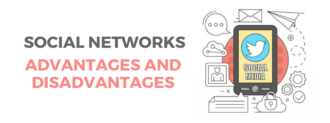


Deja un comentario