You probably know about Facebook or Instagram ads, either because you’ve been told about them or because you’re a user of these Social Networks and you’ve come across them. If you want to know what Facebook Ads is, a fundamental pillar in Social Media Marketing and how it works, keep reading, we have prepared a Quick Guide for you!
Table of contents
What is Facebook Ads
Facebook Ads is the platform to make ads on Facebook, Instagram and even WhatsApp. Thanks to this ad system, advertisers can advertise taking advantage of the large number of users who visit this social network every day.
In addition, being users of a Social Network, the segmentation of the target audience is going to be very powerful, so your products or services will have the possibility to reach the target audience with very good accuracy.
As you can see, Facebook Ads has a high potential. Social Ads experts know how to make the most of this potential. However, if you are a less advanced user, you can also make some useful actions, although less optimized, and get familiar with the tool.
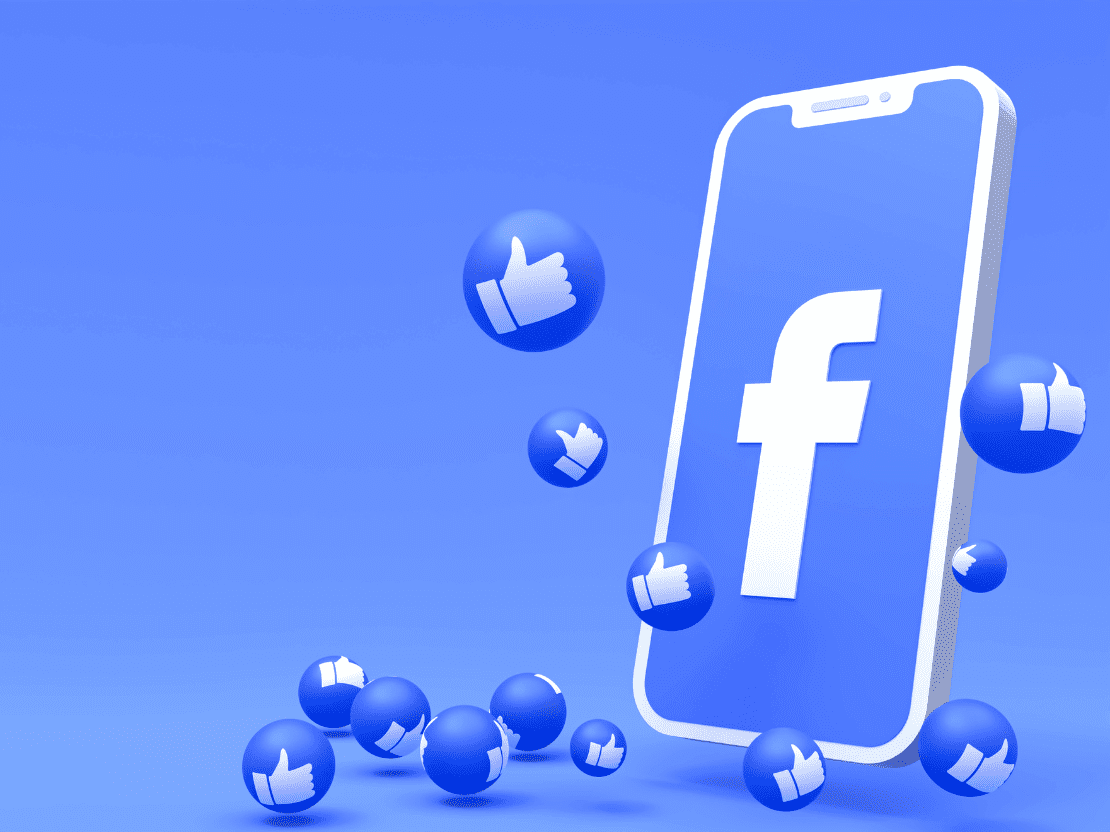
First steps on Facebook Ads
Facebook Ads may seem a bit complex at first, however, by following a few simple steps you will be able to start your first campaigns.
Create a Business Page: the first step to access your ad manager is to create a Facebook Business Page.
Once you have your Business Page, you will be able to access the Facebook Ads Manager, from here, you will be able to manage the campaigns you create.
Types of ads on Facebook Ads and where they are shown
With ads you can appear on different devices and in different ways, including Stories, you can even redirect your customers directly to your WhatApp Business. The types of ads available on Facebook Ads are as follows:
- Image ads: in these ads, you can advertise products or your brand using images.
- Video ads: As with image ads, you can generate ads in which you advertise your products or services with a video.
- Streaming ads: These ads allow you to show up to ten images or videos to your target audience.
- Instant experience ads: These ads consist of a full screen that users can view after tapping your ad on their mobile device.
- Collection ads: These ads show products from your Facebook or Instagram store, so users can easily interact with and purchase them.
- Ads from a Facebook or Instagram post: another type of ad is one in which you are promoting a post already published on the Social Network, to increase metrics with paid traffic.
What goals can you achieve with Facebook Ads?
In Facebook Ads it’s very important that you keep in mind what the objective of your ad campaign is. This is because you will be creating fully optimized ads to achieve it easily.
Below is a list of the objectives you can achieve with Facebook Ads:
- Brand recognition
- Reach
- App installs
- Traffic
- Web conversions: for this it is advisable to use a Facebook pixel.
- Visits to your business
- Sales of your product catalog: for this it is advisable to use dynamic ads.
- Lead generation
- Messages
- Interactions
- Video views
Audience segmentation
As we said, one of the great advantages of advertising on Social Networks, is the high capacity to segment the audience to which the ad will be directed. This is possible because Facebook has enough data to know well which user is behind the screen, as it knows from their age, to their tastes or their recent activity.
Once you’re creating your ad, you’ll get to the point of having to segment the audience that will see it. Here you will have to detail:
- Location
- Demographics
- Interests
- Behaviors: here you can take into account their activity and previous purchases.
- Connections: here you can take into account people who already know you thanks to your Facebook page or, on the contrary, show you to those who don’t know you yet.
This function can be profiled to the maximum, but if you don’t know how to do it or you want to try it, you can also opt for the “Similar Audience” function, so that it will quickly generate the audience that Facebook thinks will be most interested in your ads.

Setting up an Ad
Once you’ve set up your ad, you’ll be able to create a copy or ad text with the message you want to communicate to your audience. You can also add images, either individually or as a carousel.
Another option you have to take into account is the destination URL, if you want users to go to your website. This can happen, for example, if you want them to go to your Ecommerce.
Of course, you can customize the Call to Action button, and even if you have linked your WhatsApp Business account with your Facebook Business Page, you can redirect your audience to send you a message through this way. This is very useful, for example, if you have a local business that communicates closely with their customers through WhatsApp Business.
You can also select whether you want the ad to appear only on Facebook or also on Instagram. You can even create ads which can be seen from Stories.
Differences between campaigns, ad sets and ads
Now that you know the main features of Facebook Ads and how to get started, you can go into your Ads Manager, where you’ll see that this is where you can manage them. In this section, you may have a common question: why do I see three tabs: campaign, ad set and ads?
Actually these three tabs, although they are not easy to understand at first, mean the following:
- Campaign: here you will define your objective.
- Ad set: here you will have the ads of the campaign to meet your goal.
- Ad: here you will see the ads (with their format, media and additional content).
Conclusion
Facebook Ads is a tool as powerful as Google Ads that can help you achieve your business goals. We encourage you to start testing its advantages and, of course, don’t hesitate to rely on experts in Digital Marketing and Social Media for your campaigns, in case you don’t have enough knowledge or even don’t have the time.
If you have any questions, we read you in the comments section and on our Social Networks, have a nice day!
Related Posts



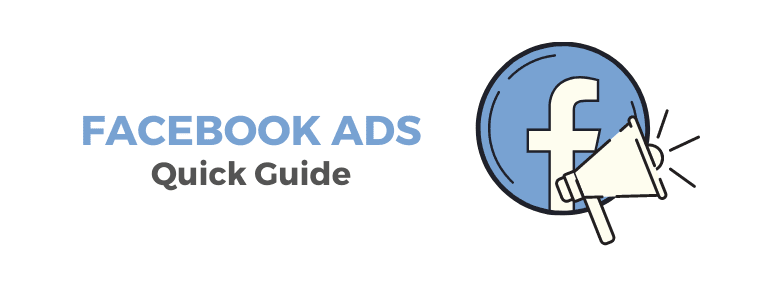






Deja un comentario