In this post I want to talk about the canonical tag for SEO, in a simple but practical way so that the information is useful and you not only understand how this tag affects SEO, you can also put it into practice in your web pages.
In a website, whether it is informative, services or products, it is extremely common that several pages of the website are similar or identical in terms of content, due to several reasons, such as the pagination of products in a category of an Ecommerce.
It tends to be more common in Ecommerces online stores, but it can also occur in corporate or professional blogs and pages of different character.
So it is easy to imagine that any website could or should have duplicate content problems. In addition, Google penalizes this type of content and, of course, this negatively affects the visibility and ranking of the website in search results.
So, if all websites have a very high probability of having duplicate content, what can we do to solve it?
In the answer comes the fundamental aspect of this post, what SEOs know as link rel canonical tag or canonical link. We are going to explain and talk about it in detail throughout this post.
We will talk about its definition, its importance, its benefits for SEO and its operation and application on a website.
Table of contents
what is a rel canonical tag?

Generally speaking, a canonical link is one that, by means of a tag or attribute, defines a page as “original” or “priority” content.
In this way, it allows us to point the addresses of those URLs with identical or similar content. This tag will be read directly by the Google bots, so we can indicate which page is the main or priority page of several pages with similar content.
From a more technical perspective, a canonical URL is simply a link to which we add the canonical tag, which gives the page the canonical attribute and consequently is seen by Google as the main one.
So we can effectively and more or less easily counteract content that could be seen as duplicate by Google crawlers.
Importance of the rel canonical tag in SEO
As you may have already noticed, the canonical tag has a huge potential from the SEO point of view, this tag enables or helps us to avoid Google penalties for duplicate content by indicating to the Google algorithm our priority URLs.
Content is one of the pillars of SEO, therefore it is of great importance to optimize it correctly, because of this, in any organic positioning strategy of any website, if it includes everything that has to do with the implementation of the canonical tag.
Especially in Ecommerces or large sites with a large number of URLs that could be the same or similar.
how does the canonical tag work?
The canonical tag works much like a 301 redirect, in which you tell Google crawlers to go to another page. The canonical tag, on the other hand, works only for Google.
With the canonical tag you restrict the indexing of pages with variations in the URL, i.e. pages with duplicate content, but you allow the user browsing the web to access them.
This is the most substantial difference with the 301 redirect, if you use it you will not allow Google and the user to access them
Consequently the link canonical tags work as a way to optimize the SEO of a website, limiting the access to Google on certain URLs without harming in any way the user experience.
How to make a URL canonical
As I have already mentioned, when we have a website that we are starting to optimize and we consider that it has a large number of similar URLs, it is essential to start a canonicalization process.
This process consists of reviewing all these URLs and determining which of these URLs is the “main” one, that is to say, the one to which we must give the canonical attribute.
In some cases, choosing the canonical URL is easy, since the content and the most appropriate structure are clear. However, in other cases it can be complicated and tedious, especially when the sites are very similar and it is difficult to differentiate them.
In any case, my recommendation is the following, it is always better to choose a URL as canonical in case of having similar pages or sections in the website.
In the case of not choosing a URL as canonical, we can have negative consequences in the ranking of search results by the Google algorithm, as a result of a penalty for duplicity of content and in this way, lose visibility for these landings.
The first step to make a canonical URL, is to compare URLs that may be similar, this happens very often in online stores, where users can access different products or services. You can have two URLs like this:
- https://ejemplo.com/blog/
- https://veronemobili.com/blog/page/2/
These two example URLs correspond to the main page of a blog and the second page of the same blog, both URLs have value for the website, but their content is very similar.
What we have to do is to choose which of the two is more relevant, in this case the most relevant URL is: https://ejemplo.com/blog/, since it is the main page of the blog. In other cases that are more diffuse or not so clear we will follow the following criteria.
Choose the most relevant URL in relation to visits, traffic and authority.
Once this URL is chosen, we have to implement the canonical attribute of the non-canonical page to the one we have chosen as canonical. Following the example, we will implement this attribute in the URL: https://veronemobili.com/blog/page/2/. It would look like this:
With this we are indicating to Google that the canonical URL is: https://ejemplo.com/blog/, that is, the one we have chosen as “priority” and the one we want Google to show in the search results.
Question to keep in mind about the rel=canonical link
We must be very clear that the canonical attribute is simply an indication that we make to Google, which as a general rule should be followed, but in any case it is not a mandatory guideline.
With this I mean, that it is possible that Google overlooks it or does not take it into account, for example if the signals that we send in the rest of the web go against the defined. He explained.
If we implement a canonical tag from a URL A to a URL B, but internally on the website we have links pointing to URL A or external links, these links if they can also be crawled by Google, it can make Google ignore and take as good URL A, when we have indicated that the “priority” is the URL B.
Making URL B a simple copy of URL A and with a high possibility of being penalized by Google’s algorithm.
Conclusions
The implementation of canonical URLs on the website is of vital importance for a good organic positioning in search engines, avoiding that duplicate content is generated and consequently we receive a penalty by Google
If you have any questions you can leave them in the comments.
Related Posts



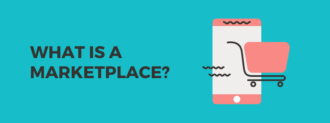





Deja un comentario