If you are dedicated to organic search engine optimization or you are just starting out, I am sure you are looking for tools that will help you and make your job a little easier.
When we inspect how is the SEO of any project, we need to make use of several tools and take into account many factors, SEO extensions greatly facilitate this task.
Although there are plenty of SEO extensions and tools, in this post I want to show you my top 5 SEO extensions for Google Chrome
If you master the best ones, you will have more than enough information to tackle a project related to SEO. And be able to address the fundamental aspects of an SEO Audit.
Table of contents
Advantages of SEO extensions for Chrome
Having an SEO extensions bar accessible in your browser, will help us very quickly and easily to make a review of key elements of our website. In addition, if they work correctly, they can have a positive impact on the SEO of your project.
In short, the ease of use, accessibility, quick and easy installation and of course the time savings, makes the use of these extensions is almost mandatory.
How to install an SEO extension in Google Chrome
Before going to see the functionality and use of each extension, I want to explain quickly and easily how to install them and how to enable or disable them
The installation is very simple, just type in the Chrome Web Store search engine the name of the specific extension and click “Add to Chrome”.
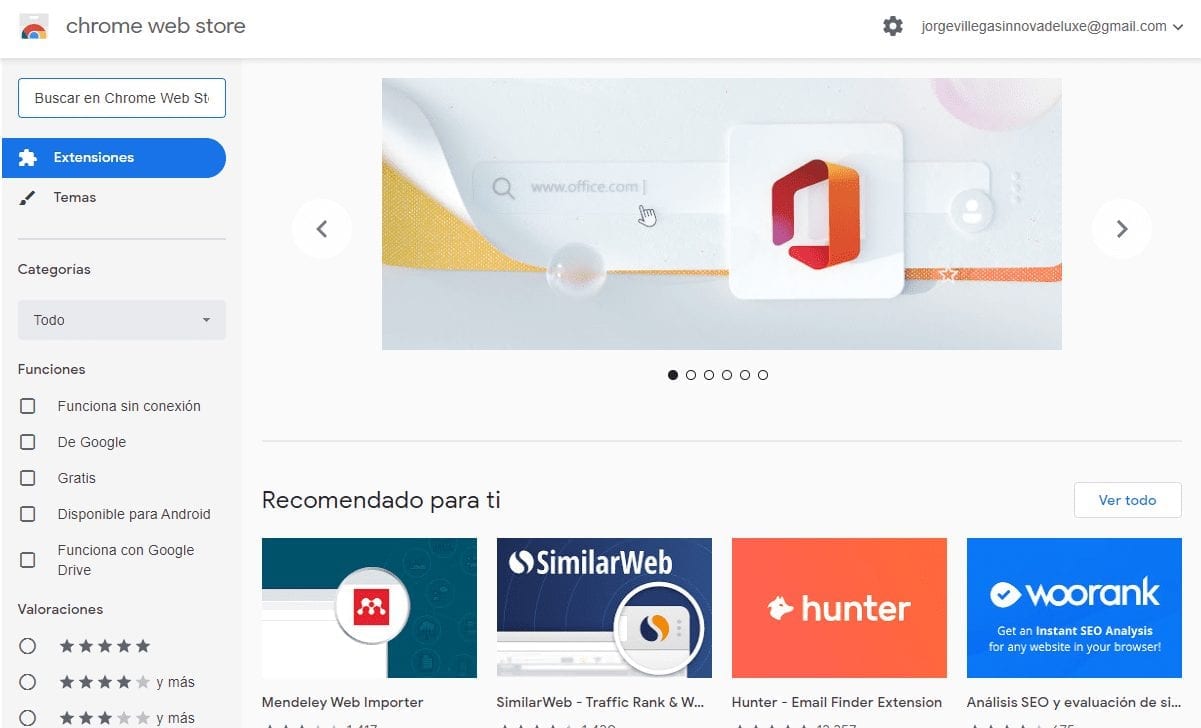
If we want to manage our extensions already installed, we click on the three dots on the right corner of our browser and follow the following path: My tools > Extensions.
We will access to a screen where we visualize all our installed extensions. If we click on “Remove” the application will be deactivated and will no longer be displayed in the extensions bar of your browser, but it is not uninstalled, so you can activate it again.
Top 5 SEO Extensions for Google Chrome
Now that we know the advantages of extensions and how to install them I will list my Top 5 SEO extensions for Chrome.
Web Developer
Web Developer, this extension is very complete and useful not only for SEO professionals but also for anyone who works with websites normally.
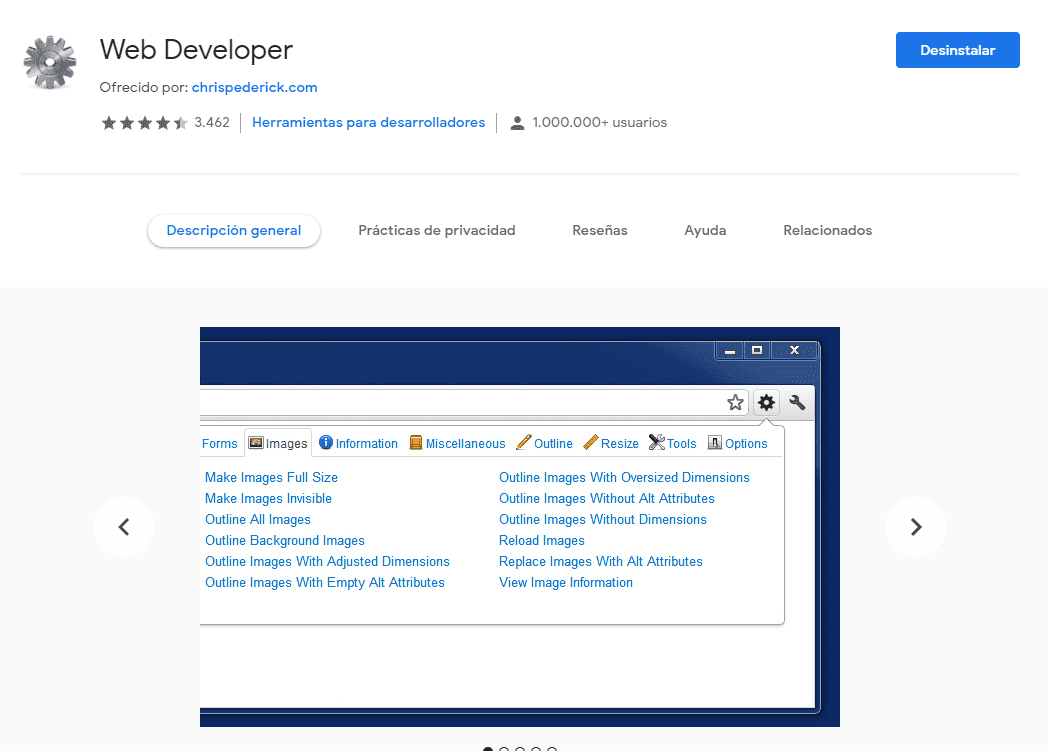
This extension consists of a toolbar that provides us with a lot of information regarding a website, especially the on page aspects. It is an essential multitasking SEO extension for its simplicity and for being very complete.
The features that I recommend the most for SEO Web Developer are:
- It allows us to activate and deactivate the CSS and JavaScrpit of the page to see how it is really structured
- It allows us to see in a simple way the ALT attributes of the images
- It marks in a very visual way (in red) those images that lack ALT attributes
- It allows us to see how the headings of a specific landing page are structured
MozBar
MozBarr is an extension that is essential because it shows us metrics that any SEO consult almost daily. Such as PA (page authority) or DA (domain authority).
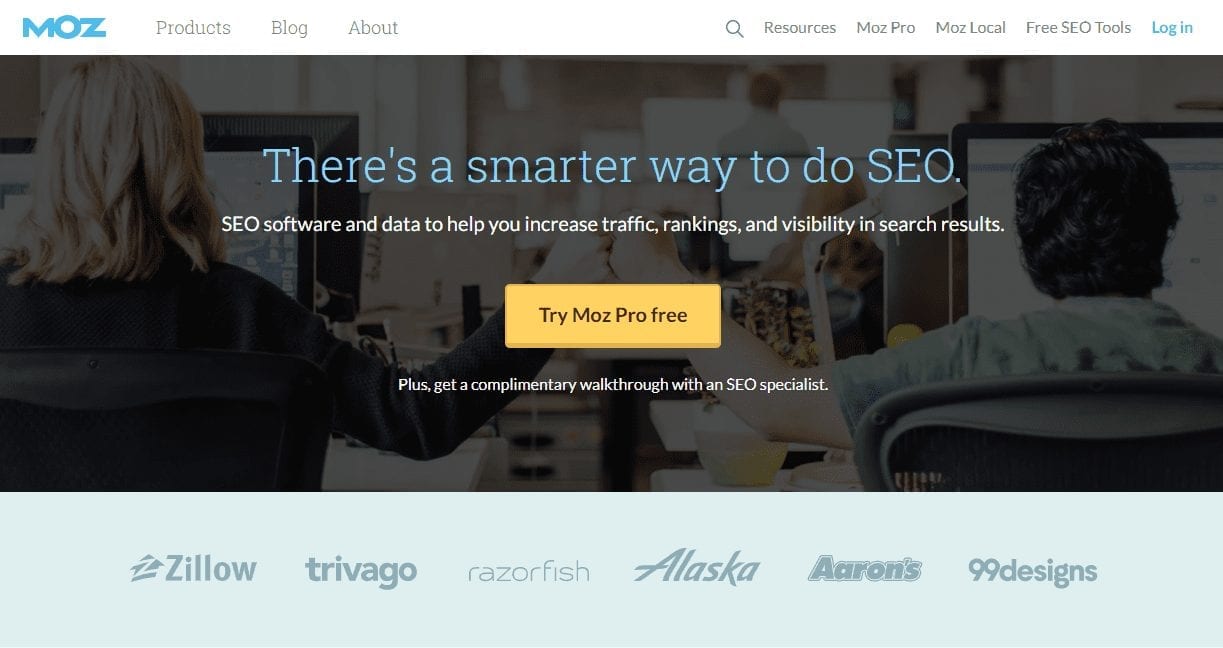
This functionality can also be applied to Google search results, and thus know the page authority and domain of all results for a particular search.
Finally, another extremely useful feature of this SEO extension is that it gives us data about the internal links of a particular landinig, such as whether they are
“Nofollow” or “Dofollow”
Redirect Path
Redirect Path is a Google Chrome SEO extension that allows us to see the response codes and all the redirects of a specific landing page.
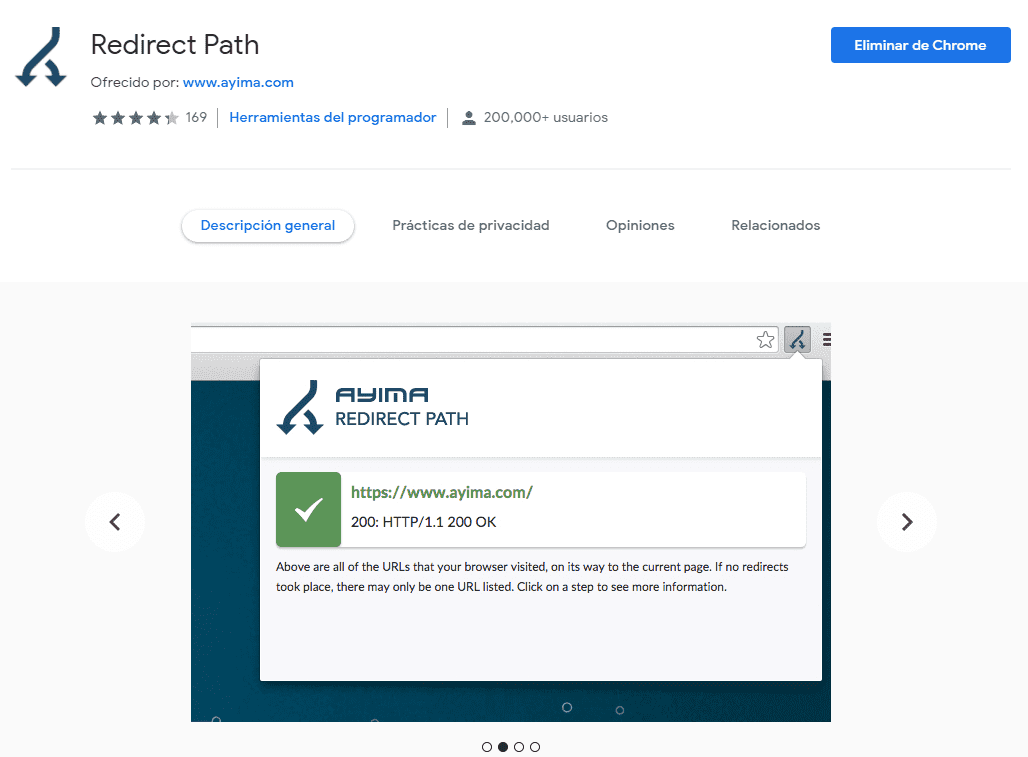
Block Yourself from Analytics
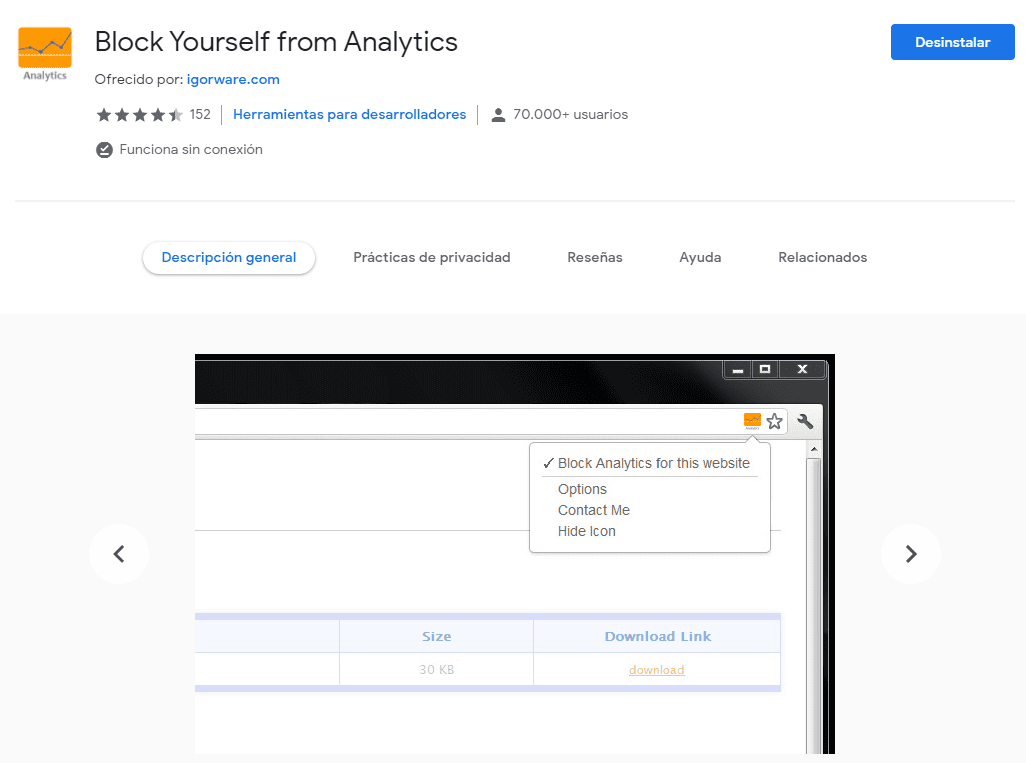
Block Yourself from Analytics is an extremely useful extension for its functionality, which allows us to block any website from the Google Analytics tool.
The stores in which we are working the SEO or we are going to start working it, we will always be interested to see how it evolves according to some KPIs, many of these performance objectives are seen through the Google Analytics tool, and therefore we are interested in blocking our IP in this tool.
This way we will obtain much cleaner metrics.
SEOquake
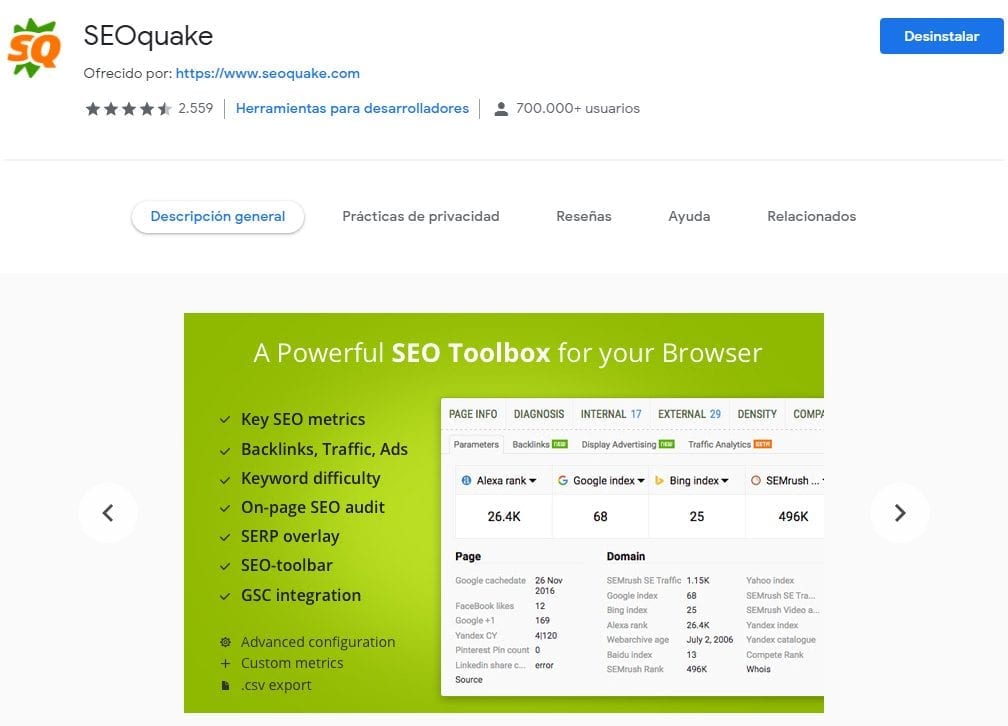
SEOquake is one of the Google Chrome extensions that every SEO must have installed, it is very complete and is focused on SEO audits of a website.
It analyzes the page in general and offers reports on possible failures for SEO, shows us data on external links and keyword density, also shows us quickly an estimate of the traffic of a website segmented by different traffic sources.
Conclusion
SEO extensions for Google Chrome are necessary for anyone who wants to see technical aspects of a website in relation to SEO, there are many extensions I have only described my top 5, which I think are essential today.
The aspects or factors that we can consult thanks to these SEO extensions are indicative and we should always corroborate their veracity through other tools. I hope you liked the post and if you are missing any extension I look forward to your comments.
Related Posts



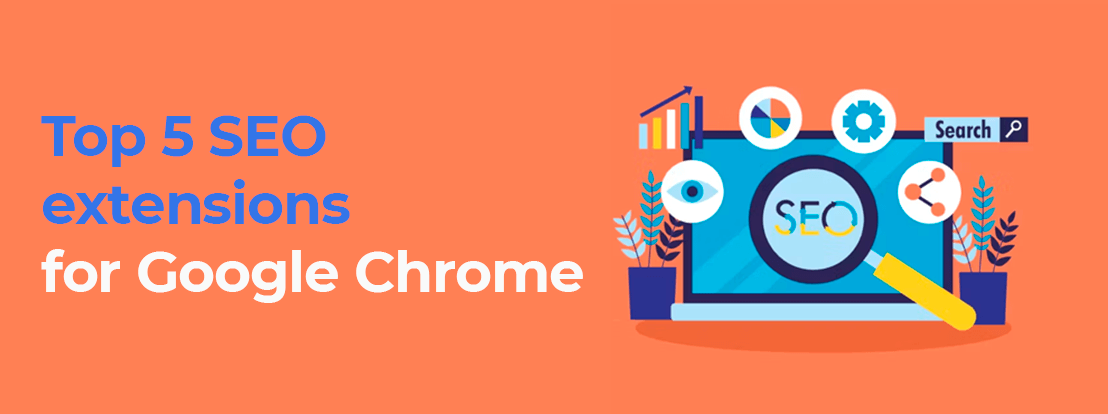






Deja un comentario