A priori, we’re all very clear about what a URL is. The address of a page, which “comes up in the browser, at the top”. But really, do we really know how to use them? Did you know that you can take advantage of them to improve your SEO positioning?
Well, we’re going to give you a few keys to do it. Let’s start at the beginning.
Table of contents
What is a URL: structure and examples
The acronym URL comes from “Uniform Resource Locator”. Or what is the same, it locates the resources that exist on the Internet.
We’re familiar with the use of the term URL to refer to the address of a web page, but as we said, it actually refers to any Internet resource: the address of the image you have uploaded on your website is also a URL. Even your email address. Or the address of your FTP to upload files.
In the case of a web page, the URL structure can be seen with the following example https://www.innovadeluxe.com/best-web-hosting/
- https: security protocol. Google only wants https, http is not recommended.
- www: subdomain. The 3w can appear or not, depending on what you have determined.
- innovadeluxe: domain name (of your website, your shop, etc)
- .com: extension or TLD
- best-web-hosting: HTML file type.

But an URL could also be https://www.innovadeluxe.com/images/18/07/best-web-hosting.jpg And in this case, best-web-hosting.jpg corresponds to an image.
In this other example of URL structure, we can also see a subfolder https://www.301seotool.com/es/content/7-prices#less200URL
- https: protocol
- www: subdomain
- 301seotool: domain name
- .com/es: extension or TLD
- content: subfolder (usually corresponds to category)
- 7-prices: HTML file
- #less200URL: the tag that takes you to specific information within the page: to use this tool on less than 200 URLs, in this example.
How to optimize URLs for SEO
It’s best to call a spade a spade. And if you want to optimize your URL to rank and have good SEO results, that’s what you’re going to do, so that Google knows what it’s going to find there.
The most obvious thing is, if you’re going to sell surfboards, your domain name should have something to do with the subject that identifies you. And best of all, make it a short and easy to remember domain name. Oh, and no numbers, accents, etc.
Regarding SEO positioning, your domain name will be what has more weight within the URL when Google crawls it, so don’t forget all these parameters:
Make it a friendly URL
At this point, we’ll differentiate between friendly URL (semantic, meaningful) and unfriendly URL (non-semantic, meaningless)
If we go to the two previous examples, https://www.innovadeluxe.com/mejor-alojamiento-web/ is a friendly URL, because it states clearly what the content is about and that it is the ideal URL for those who ask themselves that question and/or are looking for the best web hosting. Google will also understand this, so in theory, it will be more suitable to appear in the first positions and that these users looking for the answers can find it.
However, in the case of https://www.301seotool.com/es/content/7-precios, neither the content category makes clear what we’re talking about, nor the 7 before prices provides any information. It’s an unfriendly URL. If it isn’t clear for the user, it won’t be meaningful for Google neither, so your SEO positioning, in theory, would be affected.
We say “in theory”, and “in principle”, because obviously, SEO is much more complicated than this. Or it wouldn’t make sense for us to offer SEO services 😉
Anyway, let’s continue. A more correct URL, would be, for example, this one https://www.301seotool.com/es/FAQ/tool-prices. This way, at a glance, it’s obvious where you are and what you’re going to find in the content. And for Google too, ergo: easier to position and improve your SEO.
TIP: put the most important or authoritative content in the top subfolders or categories, because the closer the content is to the domain name, the more weight Google will give it to position it.
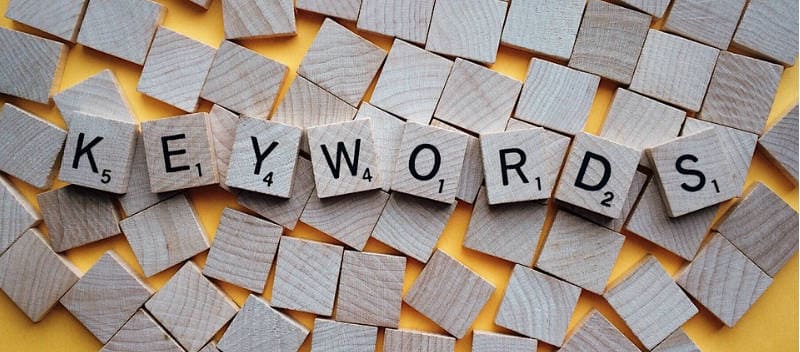
Use keywords
As you can see, in both URLs optimized for SEO we’ve included something important: keywords. If you want to be found as the best web hosting, that’s what you’ll have to put in your URL slug.
Another term: the slug is the part of the URL that is the name of your file, as in this case best-web-hosting. It must have between 3 and 5 words. Don’t include determiners or prepositions, better known as stopwords, and always use the hyphen, not the underscore!
Of course, including the keywords in the URL is not as easy as that. A bunch of other pages may be trying to rank for that word and using it in their slug.
Or worse, you may think that ‘floats for kids’ is the most searched term and therefore, the most suitable term to sell your floats, but maybe not. Maybe what most people are looking for is ‘baby flotation vest’, and this is where you have to direct your efforts and the URL that you should highlight.
TIP: What I mean to say is that you should do a keyword research before jumping into the pool. Although more than advice, this is a requirement. You can use free tools like Google Keyword Planner. And don’t forget to check Google Search Console‘s search analysis.
The URL must be unique
Another important factor is that URLs must be unique. Don’t have 3 URLs that talk about the same thing (e.g. best web hosting). Focus all your efforts on a single URL, or Google will pull one or another as it sees fit. This way, you’ll be cannibalizing and losing SEO rankings on all three.
An important factor to keep in mind if you have an e-commerce or a very large website and users search inside it: each search is a new URL that Google takes into account. And what did we just say? That each content, or product, must have a unique URL. So make sure these URLs generated by inside searchs are not indexed.
Likewise, if you have an e-commerce, you’ll be used to see URLs with parameters. That is, when you do the mentioned search, or when you filter by price, size, etc, you’ll have URLs like this one www.thebstofsurf.com/surf-boards?color=green&price-less=200. This is also duplicate content with respect to www.lthebestofsurf.com/surf-boards/
To avoid duplicates and that the authority of the page is not distributed among multiple URLs, you’ll have to use the canonical or no index tags. The canonical tag points from all the other pages to the main, important one. And the no index tag tells Google not to index that URL (although it doesn’t always follow this instruction). Or in some cases, you’ll have to do 301 redirects, but be careful with that.
TIP: If you have no choice but to include some parameters in the URL – or even if it is a “normal” URL without parameters but it exceeds the recommended 58-62 characters – and you want to share it on Social Networks, the best thing to do is to use a URL shortener.

What is the use of URL shortening: advantages and disadvantages
One of the main advantages of shortening a URL is that this way, when you share the link on social networks, you save characters. This is the main reason why many people used shorteners. But there’s much more.
You can get metrics. Although today all social networks have their own metrics section in which they tell you the clicks you’ve had on your link, from where, etc., it never hurts to have a second source and contrast the info. And this way, you don’t need to enter each social network to have a first look.
Shortening a URL allows you to customize it. That is, if the link is something as unfriendly as www.thebstofsurf.com/surf-boards?color=green&price-less=200, in the URL shortened version you can write “best-surf-boards-by_-price” instead. Or add a CTA (call to action): “buy-surf-board”
Many URL shortening tools give you the option to schedule updates from within the tool itself. And so you don’t have to go programming from each social network.
Although as always, all that glitters is not gold, and not all are advantages when it comes to shorten URLs. We must also take into account that there are users who might not recognize the link, feeling distrust and so not clicking on it, thinking that it can take them to an unwanted or spam page.
And be careful with which URL shortener you use, because some links generated can be considered SPAM. It’s recommended to use the Bitly shortener or the one from the Hootsuite tool (which is called OW.ly)
Conclusion
As you can see, even something as “small” or a priori as “insignificant” as a URL, is relevant to position your business in Google. Because the truth is that SEO is a set of factors, in which everything counts. Even what at first glance you wouldn’t have though about.
Have you optimized your URLs? Have you noticed any difference compared to when you had not optimized them? If you have any questions, you can leave them in the comments, or ask for our help through our SEO positioning service, where we’ll be happy to help you.



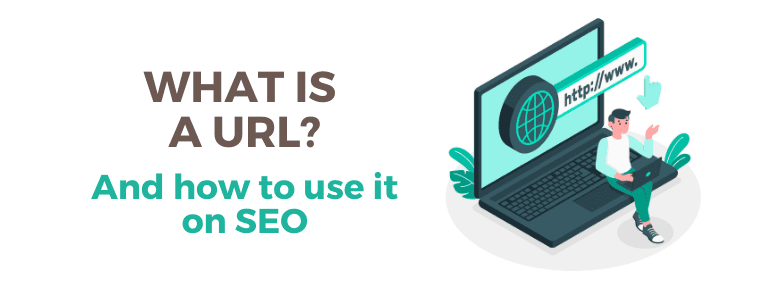
Deja un comentario